EquatIO: Predictive Math Writing

Since the original roll out of extensions in 2010, Google Chrome has become a leading hub of accessible apps for PC and Mac computers. Many of these apps are free or free to try, thus providing users with an exposure to accessibility that was never possible before, and with Chrome being responsible for over half off all of the world’s internet traffic, accessible apps and features have never been more mainstream. And, thanks to the open-sourced origins of this browser, new accessibility extensions are being added every day.
Live Listen: Enhanced Hearing for iOS

Apple’s Air Pods have become hugely popular among consumers thanks in part to the fact that this new iteration of earbud is small, discrete, and completely wireless. But, what a lot of Apple users might not know is that these devices can also be used as assistive technology for individuals with auditory challenges! In today’s e-bulletin we’re going to explore the Live Listen accessibility feature which first debuted with iOS version 12.
CamScanner: OCR to PDF, and Beyond
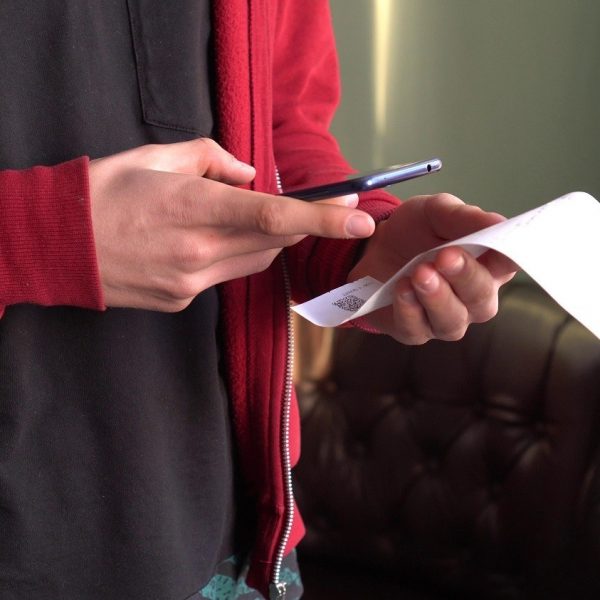
Over the past few years, OCR (Optical Character Recognition) apps have been gaining increased popularity among both mainstream users and individuals with disabilities. Because this technology allows users to easily digitize and edit print-based documents, books, photos and more using their smartphones built-in camera, the barrier to alternative, digitized means of expression for individuals who struggle with print-based disabilities is becoming smaller and smaller. In the past, individuals with print-based disabilities would have to seek out alternative formats for learning content, a process that was often both costly and difficult. With OCR apps, individuals with disabilities can quite literally take matters into their own hands.
Learning Tools for Edge

While Apple is known for offering products with some the most complete built-in accessibility features available, many of the companies’ competitors have been putting similar focus into offering products with equally impressive built-in accessibility features. Microsoft, Samsung, Google, and many other tech giants have put a level of focus on accessibility that is unprecedented, and these innovations are happening fast, with many platforms and operating systems releasing major accessibility upgrades with every major update.
iOS 13 Accessibility Features

Since its initial release in 2010, the iPad has set the golden standard for built-in accessibility features, and Apple’s accessibility innovations have continued to be developed at an impressive speed. Each major update contains new accessibility features, improvements, and fixes, greatly improving and enhancing the overall user experience, especially for those users who take advantage of the many accessibility features on offer.
Screenleap

For over a decade, remote access software has allowed individuals in the business or IT environment to remotely access and interact with computers that are located off-site. This technological advancement has allowed IT professionals to troubleshoot and control computer systems that are located thousands of miles from their physical location. Remote management software is also often used to allow individuals to access their work computer from home or on the road, thus saving time, money, and resources that would be otherwise spent commuting to the office.
Symbol Support

In the past, students were often treated with a “one size fits all” mentality, and in many cases, individuals with wildly different learning styles were forced to complete their work within a narrow educational framework. The reality is, all of us learn differently; some of us are visual learners, some of us kinesthetic learners, some prefer auditory learning, and some prefer reading/writing based learning. The app that we are looking at today is very much geared towards the visual learners among us.
WordQ: An Overview

Originally created in partnership with Holland Bloorview Kids Rehabilitation Hospital as a writing and research app for individuals with physical or learning disabilities, WordQ quickly became recognized as an app that could be beneficial to all students, especially for those individuals who struggle with English as a first or second language. Originally created in the early 2000s, this app is now in its 5th iteration, with new features and functions being added in every new version. Today, WordQ is available for iPad, Chromebook, PC, Mac, and as an extension to the Google Chrome internet browser, making it compatible with virtually any modern computer.
Audible.ca: Accessibility in Audio

In recent years, audio-based entertainment and learning has becoming more and more prevalent with the rise of many audiobook services such as LibriVox, Kobo, and, the subject of this week’s ebulletin, Audible.
Audible not only offers an impressive library of audio-based books, radio shows, magazines, and theater performances, this service features top-tier actors and narrators such as Emma Thompson, Jimmy Carter, John Malkovich, and countless other A-list talents.
myCall-to-Text: a Real-Time Transcription App

Anybody who has had to deal with hearing impairments, poor hearing, or too much background noise during an important conversation has probably at least once in their lives wished that their conversations could have been closed captioned. And, especially for corporate users, having those captioned conversations transcribed and saved for later review could be invaluable within the business world. The app that we’re looking at today does all that and more.



