Google Classroom

Digital classroom-management apps have been growing in popularity over the past few years, and even more so during the recent covid-19 pandemic. These apps allow teachers or parents to easily create and manage classroom content such as tests, quizzes, assignments etc. There are lots of classroom management apps available to choose from right now, but today we are going to take a quick look at Google’s classroom app, Google Classroom.
How to: Scan from Microsoft Lens to OneNote (iOS)

Do you use Microsoft Lens? Today we’ll explain how you can scan from your Microsoft Lens to OneNote on your iOS device.
Kahoot – Gamified Studying
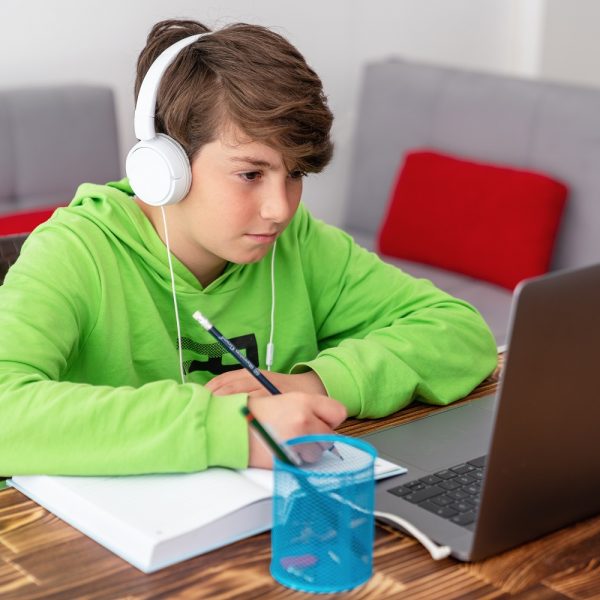
In the last couple decades, educators have learned a lot about effective study techniques. And while there isn’t a one-size-fits-all option that works for everyone, it’s become apparent that keeping students engaged in the material is of the upmost importance in ensuring students actually retain what they learn. This is especially true in 2021 where most of us are hyper-connected to our smartphones and social media and all the distractions that come with it. Not to mention during the current covid-19 pandemic, not every student is getting sufficient access to teachers, aides, tutors, or even their peers.
Egenda: A Virtual Agenda App

Paper agendas are a great way to stay organized, but for a lot of students, working with paper is not always ideal. App-based agendas are much more accessible, and they give students with learning disabilities the ability to take advantage of built in features such as speech-to-text, text-to-speech, etc. And, going virtual over paper means that users don’t have to worry about remembering to bring their agenda, so as long as the student has a smart phone, they’ll have everything they need to stay organized and on top of their assignments.
How to: Use Microsoft Lens’s Immersive Reader (iOS)

Read our simple 10-step instructions for using Microsoft Lens’s Immersive Reader on iOS devices.
I Can Communicate!

Today, we’re going talk about an AAC (Augmentative and Alternative Communication) app for Android, but first, let’s talk a bit about AAC, because it’s not the most commonly used piece of assistive technology out there, and there’s lots of people who have never seen these devices before. AAC stands for Augmentative and Alternative Communication and it refers to any communication device, system, strategies, or tools that replace or support speech. AAC can support a range of speech disorders that could be related to an acquired disorder, developmental disabilities, or a wide range of other speech impediments.
Noted.

When it comes to note-taking apps for smartphones, there are lots of decent, functional options to choose from. A lot of these apps do more or less the same thing in terms of performing basic notetaking functions, but there’s a few apps that offer some especially unique features that deserve to be explored in greater detail. The app that we are looking at today is one of those standouts. So, without further ado, let’s dive into Noted.
myHomework

For many students, properly planning, organizing, and completing their homework is one of the bigger obstacles they’ll face in school. This is especially true for students who struggle with attention-based challenges such as ADHD or other executive functioning disorders. Of course, every student is typically given a paper agenda/calendar at the beginning of the school year, but what if the student struggles with print-based disabilities, or they simply lose or don’t use their paper agenda? As we’ll see from the app that we are going to be looking at today, there are many advantages to planning digitally, and these advantages extend to all users regardless of their learning ability.
Ulysses Writing App

Ulysses is a markup-based mobile word processor that’s designed to be distraction free, easy to use, but still packed with powerful writing features. Essentially, the app is designed to be used via keyboard only, so writers can stay in the flow and not have stop to worry about formatting. Headings, bold, italics, and other formatting is marked with characters instead of being toggled by buttons as with most text editors (hence the term “markup-based”). This has some great potential for individuals who are prone to distraction, as it encourages writers to focus on writing rather than formatting.
How to: Use the Livescribe Symphony Smartpen
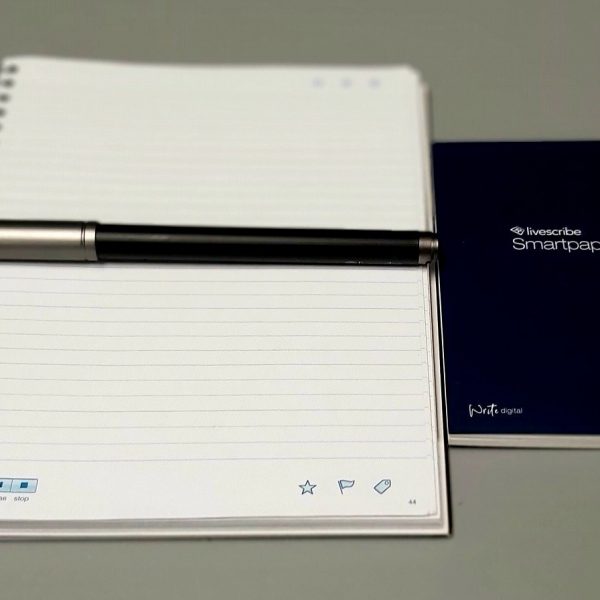
When it comes to students who struggle with notetaking, we often recommend smart pens. The main advantage of this type of technology is that handwritten text is instantly converted into a digital format which can then be searched, shared, converted, and synced to other apps. These pens also often have a recording feature, which allows handwritten notes to be synced with recorded audio, thus giving smart pens users a seamless, multi-sensory approach to learning.
But Smart pens are not only useful for students who struggle with writing/notetaking. Anyone who takes notes for any reason, regardless of their learning style, could benefit from universally designed smart pen technology. That being said, Smart Pens are considered a high-tech assistive technology, and there is a bit more of a learning curve when using a smart pen compared to a more straight-forward note-taking app such as OneNote.



