Assistive Technology Services Helps Hao Find a Career

“Assistive Technology Services helped me to get a full time job,” Hao beams.
Today, Hao works as a banker in New Westminster, helping customers meet their financial needs and advising financial solutions.
Natasha is “Way Less Exhausted and Stressed Out” Thanks to Her New Hearing Aids

As a bank teller in Kelowna, Natasha helps hundreds of clients a week with their banking transactions. She also has hearing loss in both ears.
“This affects my ability to understand what clients and co-workers need. It is a very loud and distracting environment with a lot of background noise,” Natasha shares. “People speaking in different tones, or with accents, or over the phone can be challenging to comprehend.”
EquatIO: Predictive Math Writing

Since the original roll out of extensions in 2010, Google Chrome has become a leading hub of accessible apps for PC and Mac computers. Many of these apps are free or free to try, thus providing users with an exposure to accessibility that was never possible before, and with Chrome being responsible for over half off all of the world’s internet traffic, accessible apps and features have never been more mainstream. And, thanks to the open-sourced origins of this browser, new accessibility extensions are being added every day.
“My New Hearing Devices Allow Me to Look Forward to Going to Work”

Thomas has dealt with hearing loss for over 20 years. As a geoscientist for much of that time, his hearing loss didn’t significantly affect his work.
“I often worked in remote locations and interacted with just a handful of people,” he says.
After losing that position due to a layoff, however, he found new jobs in first aid and security, and found it much harder to get by.
Live Listen: Enhanced Hearing for iOS

Apple’s Air Pods have become hugely popular among consumers thanks in part to the fact that this new iteration of earbud is small, discrete, and completely wireless. But, what a lot of Apple users might not know is that these devices can also be used as assistive technology for individuals with auditory challenges! In today’s e-bulletin we’re going to explore the Live Listen accessibility feature which first debuted with iOS version 12.
“It Completely Changed My Life”
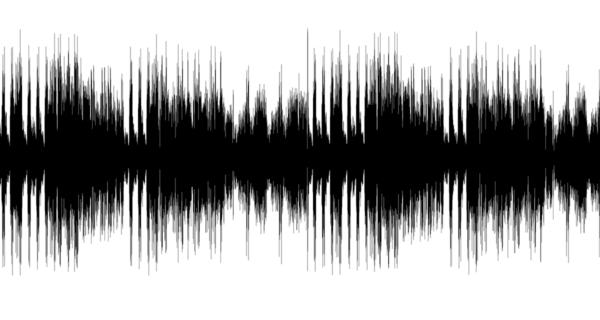
Zhi, of Vancouver, has worked at a bakery for nearly 20 years. He does a little bit of everything, from packaging to preparing the dough to applying icing to cakes, even stepping in to do delivery across the Lower Mainland when required.
He’s a dependable hard worker who likes his workplace, having “made a lot of friends along the way.” He’s also been diagnosed with hearing loss in both ears.
Theresa Makes Her Work Day Less Challenging with New Hearing Aids

Theresa is a kitchen designer and office manager for a small cabinet shop in Langley.
“I work very closely with our customers from the first time they enter our showroom through to installation and deficiency completion,” she explains.
Mehrnoush Becomes More Active in Her Workplace With Assistive Technology

Mehrnoush is a bookkeeper based in Pitt Meadows. Her work involves a lot of time at a desk and on the computer.
She has cerebral palsy.
“It slows down my movements,” she explains. “For example, I use only two of my fingers while typing. In my workplace, I can’t be as active as other people. I also have back and shoulder pain while working for a long period of time.”
CamScanner: OCR to PDF, and Beyond
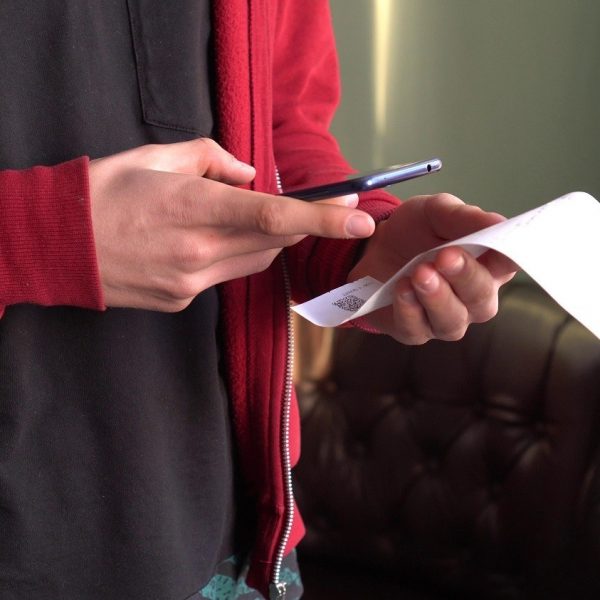
Over the past few years, OCR (Optical Character Recognition) apps have been gaining increased popularity among both mainstream users and individuals with disabilities. Because this technology allows users to easily digitize and edit print-based documents, books, photos and more using their smartphones built-in camera, the barrier to alternative, digitized means of expression for individuals who struggle with print-based disabilities is becoming smaller and smaller. In the past, individuals with print-based disabilities would have to seek out alternative formats for learning content, a process that was often both costly and difficult. With OCR apps, individuals with disabilities can quite literally take matters into their own hands.
Emerita Finds Confidence in the Job Search with Hearing Aids

Thanks to new hearing aids purchased through WorkBC Assistive Technology Services, Emerita, of Vancouver, is feeling more confident than ever in her job search.
“I feel confident being able to hear properly!” she shares. “[I have] better hearing capability for job interviews.”



