“Without this help, I never would have been able to get hearing aids.”

Working for a home care provider in Kelowna, Karen helps clients live in their own homes by coming over and helping them with tasks ranging from meal prep to dressing and bathing.
Karen was finding, however, that she needed help herself.
“I am a middle aged woman in fair health with a hearing impairment,” she explains. “I cannot always hear what clients are saying.”
At-Home Learning Resources for Students

Up until recently, most of us haven’t had to stay at home with our school-aged children for extended (and unexpected) periods of time. In these situations, it’s essential that parents provide their children with stimulating learning resources. Doing this not only keeps the kids learning and focused on positive, educational ideas, but it also gives parents time to work, clean, prepare food, or to simply take a moment for themselves.
With that in mind, we’ve assembled a list of educational resources designed for at-home learning. These resources are mostly aimed at school-aged children, and all the content listed below is free.
Accommodations Allow Tessa to Embark on an Education for a New Career
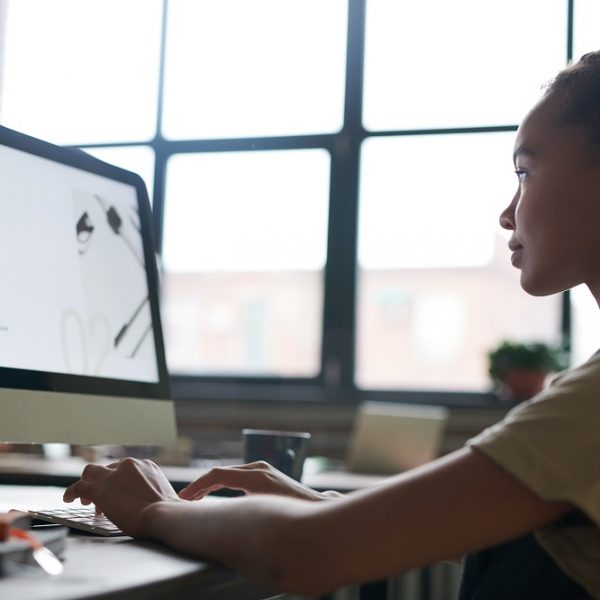
Tessa couldn’t be happier with the accommodations she received through WorkBC Assistive Technology Services.
“I cannot stress enough how important these accommodations were to giving me the opportunity to continue my education. I highly doubt that going back to school would be possible without the proper equipment that was provided to me,” she says. “Not only does this help me with work, but it gives me hope in a brighter future.”
WorkBC ATS “Changed My Life and Perhaps Saved My Life”

Oliver is the director of a design academy in Victoria. As director, he’s a man of many hats, having a hand in everything from human resources to IT support to public outreach.
“My challenge is adapting to a rapid loss of hearing,” he shares. “This impacts my ability to communicate.”
WorkBC Assistive Technology Services Helps David Perform At Work

David is a lead hand supervisor at a post-secondary institution in Kelowna. He is in charge of a wide variety of tasks on campus from event set-up to installing whiteboards to snow removal.
David has suffered from hearing loss since he was born. This can make many parts of his job, which requires a lot of communication with college staff, a lot tougher.
Choiceworks Calendar

Calendars have been used as our primary means of organizing and scheduling for thousands of years, so it perhaps shouldn’t be much of a surprise that even in the digital era that we live in today, the basic structure and utility of the calendar hasn’t really changed, although it certainly has become digitized. This is great news for individuals who struggle with reading, writing, and executive functioning, or for anyone who simply forgets to, or chooses not to use paper calendars, because with this digitization comes convenience, and most importantly, an increase in accessibility.
Dana Is Able to Continue Her Career Thanks to Her New Hearing Aids

Dana works as a real-time transcriber for post-secondary students, largely at the University of Victoria, captioning lectures for students who are hard of hearing or deaf.
However, Dana was finding she was struggling with her own hearing.
“I often work in a team with another transcriber, so I would notice they were getting things — mostly student comments that were across the room — that I wasn’t fully hearing. As you can imagine, where my job is to actually hear for someone, this became quite alarming,” she explains.
“I’m Not Worrying Anymore About My Ability to Perform My Job,” Lisa Grateful for New Hearing Aids

Lisa works as a seniors program coordinator at a recreation centre in Coquitlam.
“My daily work environment varies from morning to afternoon, and from day to day. Sometimes I’m one-on-one with the seniors, other times I’m running a large group event. Some days I conduct small workshops. Some days there are staff meetings or board meetings,” she explains.
“The Hearing Aids I Have are Unbelievable and I Will Be Forever Thankful”

Russell has worked as an inside sales representative for a building materials company in Chilliwack for nearly a decade.
Having “grown into” the role after having had to transition to less physical work following a hernia operation, Russell found his groove, doing everything from over the counter and phone sales to providing quotes for construction companies.
However, he was facing a significant barrier in this line of work.
Assistive Technology Services “Has Literally Changed My Life”

Jamie is a sales professional based in Kelowna.
It’s a job that requires him to be focused in conversations with clients and staff, something that was becoming hard to do with his hearing loss.
“The decline in my hearing made it very difficult to follow conversations — there were many times I misinterpreted a conversation only to add input that was incorrect as a result,” he admits.



