ClaroSpeak Plus

When it comes to PC-based writing and reading tools, there’s no shortage of choices, and we’ve covered plenty of those apps in past e-bulletins. But what about when you need a more mobile solution, perhaps something that works with Android tablets or iPads? Today, we’re going to look at a premium text-to-speech app that has a range of useful features for reading and writing on the go.
ClaroSpeak Plus is a premium reading and writing app with Optical Character Recognition (OCR) capabilities, which means that this app can turn a piece of paper or page from a textbook into digitized text which can then be read aloud. This is especially helpful for students with unique learning challenges, but there’s no one who WOULDN’T benefit from having this kind of technology in the classroom, on the job, or even at home.
Shandell Receives “Understanding, Outstanding, and Thorough” Service From WorkBC Assistive Technology Services

Shandell works in customer service at a physiotherapy clinic in Vancouver, with her duties including working closely with patients to book their appointments, collecting payment, tracking treatment progress while they are in the office, answering phones, and ensuring that they feel welcomed and comfortable attending the clinic.
“I have a moderate to severe hearing impairment,” she explains. “This impacts my employment as there are times where I struggle to hear certain pitches or sounds when communicating with patients. Sometimes I would not hear the timer go off when tracking the patient’s treatment progress.”
Read&Write Literacy Tool

We’ve said many times before that the Apple iPad is one of our favorite platforms due to its many built-in accessibility features. But what if those built-in features aren’t quite enough? What if you need a bit more of your iPad but you still want to use the apps that you are most familiar with?
Enter Read&Write, a literacy app that functions as a keyboard replacement/enhancer. The app is designed to support reading, writing, comprehension, and vocabulary development, and it does so within the apps that you’re already used to using, from documents and presentations to email and browsers. The app is helpful to a wide range of individuals including persons with learning disabilities such as dyslexia or dysgraphia, persons with mobility challenges, and ESL students.
“Getting These Hearing Aids Changed My Life,” Carol Hears Customers With Ease Now

In 2019, Carol started work as a picture framer in Langford and began dealing with customers face-to-face.
“I’ve had hearing loss since my teenage years and have worn hearing aids most of that time. I’m 66 now and my hearing loss has progressed, but it’s still moderate. For the last decade I’ve worn inexpensive hearing aids I got off the internet. Although they amplified sounds, I still had a lot of trouble with speech recognition,” she explains.
ZoomText

For those who aren’t aware, screen readers are apps that allow blind or visually impaired users to read the text that is displayed on the computer screen via speech or braille display. A few weeks ago, we learned about the NVDA screen reader, and we found it to be a great free tool that gets the job done at an unbeatable price. Today however, we’re going to look at a premium-priced screen reader that comes with a much bigger price tag, but also offers a much wider variety of functionality and features.
“[I’m] Getting Better at My Job,” Dinh Trinh Says Thanks to WorkBC Assistive Technology Services

Dinh Trinh works the graveyard shift as a waiter in Vancouver.
Hearing loss was making it difficult for him to hear his customers and the kitchen bell when it was time to bring out food.
His audiologist referred him to WorkBC Assistive Technology Services.
Proloquo2Go

We don’t spend a lot of time talking about Augmentative and Alternative Communication (AAC) apps, and that’s for a couple reasons. First, AAC apps and hardware are typically recommended by speech-language pathologists. The other reason is that these devices are also highly specialized, and quite expensive, so it’s not always easy to get our hands on the latest and greatest AAC hardware.
Today however, we’re going to look at an AAC app that costs a fraction of the price of a typical piece of AAC hardware, while still providing users with what they need to effectively communicate with the outside world. Proloquo2Go is a symbol-based AAC app for iPad that is designed for persons with speech difficulties, autism, cerebral palsy, and other fine-motor based disabilities, as well as a wide variety of communication-based challenges.
PK Finds the Right Ergonomic Supports for Her Job

PK works in marketing and sales for a call centre in Kelowna.
“I have several medical conditions that limit me to work in an environment where standing or walking for long lengths of time is a job requirement,” she explains.
Hearing Aids Help Kevin With Communication at Work

Kevin is a veterinary technician at a veterinary hospital in Vancouver. His job involves providing nursing care to the animal patients — largely cats and dogs — with duties ranging from administering medication, monitoring vitals, and performing tests.
Kevin has moderate to severe hearing loss in both ears due to a hereditary condition called Alport Syndrome.
“I Would Recommend This Program to Everyone,” WorkBC Assistive Technology Services Helps Lynda Hear at Work
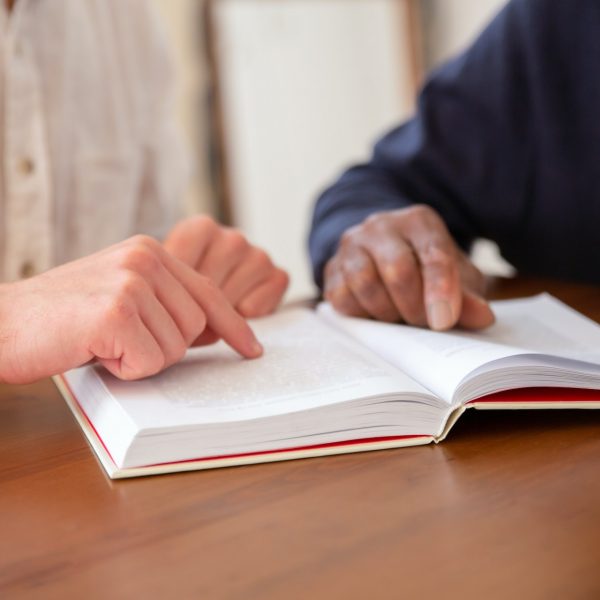
Lynda works at a nursing home in Kelowna in recreation, with her duties including involving residents in activities like exercises, bus tours, and church services.
Lynda has hearing loss.
“I did not hear low speaking residents or co-workers when they spoke to me,” she explains.



