We Have Solutions! – Episode 13: Mainstream AT with Erin LeBlanc

Today we are joined by digital literacy and assistive technology trainer Erin LeBlanc. In this episode, we explore some of our favorite mainstream technologies and apps that can also function as AT. We talk UDL, barriers to bringing technology into the classroom, and more.
New Hearing Aids Help Selma in Her Job Search
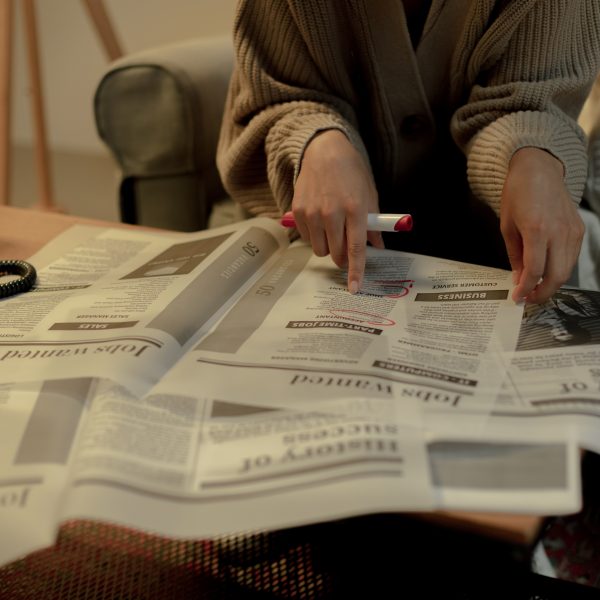
Selma is a senior who is currently looking for work, and is trying to upgrade her English teaching certification so that she can teach English as a second language. She has hearing loss, and found she needed new hearing aids.
“My old ones were not working properly anymore,” she explains.
A WorkBC Centre referred her to WorkBC Assistive Technology Services for funding for a new set of hearing aids.
Homer Learning App

We’ve looked at learning apps such as IXL or Khan Academy in the past, but today we are going to look at a learning app that address a subject area that other learning apps tend not to touch on. Where the apps mentioned above are ideal for core subjects such as math or reading, the app that we are looking at today puts a lot of emphasis on social and emotional learning, creativity, and thinking.
Homer Learning App is a highly rated (and frequently downloaded) app that is accessible via iOS, Android, PC, and Mac. The app offers a free trial, and monthly memberships starts at $9.99 CDN. Each account includes four customizable profiles, so parents with multiple children will get even more value out of this app.
The app uses illustrated stories to model a variety of day-to-day social interactions. The stories are centered around learning empathy and building perspective of the outside world. There is also an emphasis put on friendships, and the skills required to build and maintain them. The illustrations are well-drawn and interesting, something that is often lacking in similar apps.
Homer also puts a lot of emphasis on fostering creativity in children, and it does so using unique, well-designed lessons. One activity has users creating art in response to prompts, and another has them creating their own stories. Not only is this emphasizing creative expression, but it provides children with an alternative output for the stresses of their daily lives. Looking at these activities, it is clear that a great deal of thought was put into Homer Learning.
Critical thinking skills are taught through games and activities that teach children cause and effect, resourcefulness, following instructions, and linking learning to every day life. These activities tend to give users a high level of control, and independent learning is heavily emphasized.
Memory building activities are also offered through Homer, with a variety of activities being available. Not only does the app offer tried and tested matching games, but it also builds memory through stories and songs that encourage memorization and repetition.
Overall, the app is well-designed, the animations and stories are engaging, and the variety of activities is hard to beat. For children who struggle with learning, (especially in the area of social and emotional learning), Homer Learning is definitely an app worth considering. To learn more about the app, click here.
This post originally appeared on the AT Help Desk website.
Math Melodies

Math can be difficult enough for many of us (this author included), but imagine what it’s like for children with disabilities who ALSO struggle with basic math concepts? Imagine you are trying to learn the fundamentals of math in grade 1, and you cannot fully see the equations that you are being asked to solve. Today, we’re going to look at an app that seeks to solve that very problem, and it does so for free!
Math Melodies is a free app for iPad that uses audio cues to introduce and practice math concepts that are traditionally taught and tested on paper. Users can choose between a ten-chapter story mode, or they can choose between a variety of exercises that cover concepts learned between 1st and 5th grade. Each exercise also gives the option of choosing between base and advanced level lessons.
“I Can Focus On My Work Instead of on My Pain”

Joanne is an editor based in the Kootenays. Through participating in the Retail, Accommodation, Food Service and Tourism (RAFT) program with the Kootenay Career Development Society, she recently landed a publishing company as a client.
Her duties include assessing non-fiction manuscripts for structural coherence, communicating with well-known authors, accepting edits from copy-editors, and more.
“I have bouts of tendonitis in my middle fingers, wrists, and elbows, as well as migraines. Typing and using the mouse in an un-ergonomic position inflames these tendons causing me pain and the inability to work longer hours. My migraines cause light sensitivity and the blue light from the computer screen increases this head pain,” she shares.
WorkBC Assistive Technology Services Helps Michael Get Back to Work

Michael is the founder and general manager of a construction company in Kelowna. He had an anoxic brain injury which caused severe hearing loss, and is just returning to work.
He needed hearing aids and his audiologist referred him to WorkBC Assistive Technology Services for funding. Michael applied and was quickly approved.
“The help to get my hearing aids funded has been a life saver. I did not have the money for hearing aids and I need them,” he shares. “I am just starting to ease my way back to work.
Resource Review: AT Help Desk One Pagers

In case you aren’t aware, our AT Help Desk posts a variety of informative resources for teachers, students, and persons with disabilities underneath of the “Resources” section of the AT Help Desk website.
This week we wanted to quickly throw a spotlight on our “One-Pagers” section. One-pagers are short, informational documents that provide step by step instructions to a variety of digital tasks related to assistive technology.
Our Team is at ATIA 2023

Members of our team from across Canada are at ATIA 2023 in Orlando, Florida connecting with assistive technology professionals and learning lots!
We Have Solutions! – Episode 12: Ergonomics and Occupational Therapy with Alain Desir

On today’s episode of “We Have Solutions,” we’re joined by Occupational Therapist Alain Desir. Tune in as we explore all things OT, including case studies, tips for good ergonomics, success stories, and more.
“I Can Hear Clients,” WorkBC Assistive Technology Services Makes the Difference for Mary

Mary is a stylist working at a salon in Sechelt.
“My hearing was effecting how I communicated with clients,” she explains.
Her audiologist recommended her a new set of hearing aids, and to cover the cost, he referred her to WorkBC Assistive Technology Services.



