Accessible Switch Research Study
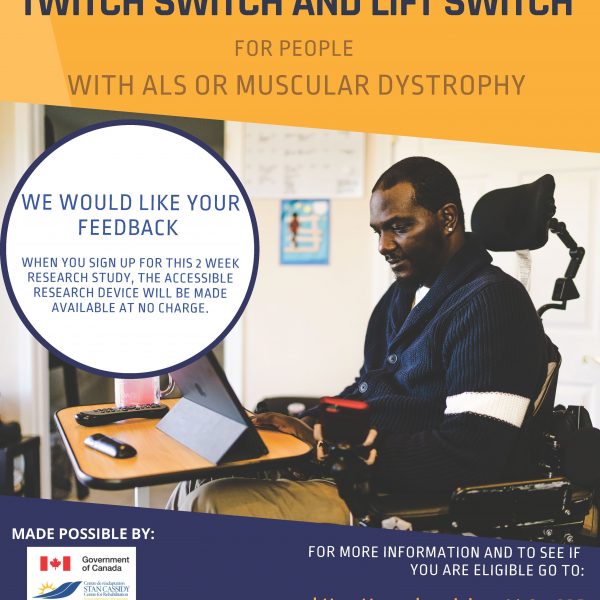
Our friends at the Stan Cassidy Centre for Rehabilitation are recruiting Canadian subjects to test two new assistive switch designs. If you have ALS or Muscular Dystrophy and would be interested in participating, see below. Even if you are ineligible to take part in the research, there is an opportunity to help improve the designs, which will be released on the Makers Making Change library when the study concludes.
Karman Upgrades Her Work From Home Set-up With WorkBC Assistive Technology Services

Karman works as a Business Development and Communications Coordinator for a non-profit organization in Victoria.
“I have lower spinal and cervical spinal injuries, a degenerative condition in lower spine, and sacroiliac joints and chronic pain,” she explains.
She learned about WorkBC Assistive Technology Services from a conversation with a program representative and decided to give it a try for herself. She was assessed by the Assistive Technology Services team to find the right ergonomic and assistive technology solutions for her.
WorkBC Assistive Technology Services Gives Lonnie the Confidence to Start His New Career

Lonnie was diagnosed with congestive heart failure, chronic renal failure, and type two diabetes in 2018, forcing him to find a new career.
“This had left me with life changing circumstances where I found myself looking for a new career because physical work was no longer an option,” he explains, noting he also has hearing loss in his right ear.
“[I’m] Much Happier, I Enjoy Working So Much More Now”

Bradley works as a rehab equipment sales rep in New Westminster, helping clients and therapists find the right equipment for mobility, safety, and quality of life.
As an incomplete paraplegic with a T8, T9 spinal cord injury, he brings a vast knowledge and personal experience to his work.
“Without the proper equipment for my mobility I couldn’t do the job,” he explains.
Judy Extends Her Workday With Help From WorkBC Assistive Technology Services

Judy works as an outreach worker at a non-profit in Salmon Arm, supporting young parents and their children in one-on-one sessions. Her work involves a lot of time on the computer, filing documentation and reports on her sessions with clients.
She has Mixed Connective Tissue Disease, making long days on the computer difficult.
“I deal with chronic nerve pain and fatigue,” Judy explains. “Repetitive actions, weather and stress tend to flare up my nerves, so proper ergonomic supports help me immensely.”
Assistive Technology Gives Roberta a Boost on Her Way Back to the Workforce

After “many years” out of the workforce, Roberta was entering training through WorkBC to work part time from her home in Port Alberni.
She has Chronic Lymphocytic Leukemia, which can make her studies difficult.
Grammaropolis: Grammar Made Fun

With so much conversation being shifted to the digital realm these days, grammar apps have become increasingly popular. Most of these apps correct user’s grammar mistakes in real time rather than teach the fundamentals of grammar, as those apps are typically designed for users who are already familiar with basic grammar but might need a little extra reminder from time to time.
Hearing Aids “Have Eliminated a Major Frustration and Disadvantage at Work” for Peter

Peter is the president of a 20-person engineering company in Burnaby. Taking on duties on both the engineering side and managerial side, Peter’s job involves a lot of meetings with customers for tech support and sales purposes, as well as with his employees.
However, Peter has a hearing disability, and he is unable to hear higher frequency sounds. This particularly affects his ability to hear consonants like ‘t’ and ‘s.’
“I Had Been Considering Retiring,” Assistive Technology Allows Kate to Keep Working

Kate works at the customer service desk at a large retail chain store in Enderby.
She has used a wheelchair for over 35 years after suffering a spinal cord injury at the L1 level.
“My shoulders, hands and back give me a lot of trouble now due to overuse over the years. I do a lot of lifting and moving around the store while working. I leave work feeling so much pain that getting my wheelchair in the car to go home had become a real problem. Sometimes I needed to ask for help,” she shares.
“I Feel More Confident in My Ability to Perform My Duties at Work”

Ginevra is an outreach worker at the Powell River Brain Injury Society. Her duties range from assisting clients in activities like arts and crafts and preparing lunches, to gathering client information during the intake process.
“I have Recurrent Transverse Myelitis, which is a neurological condition in my spine that affects various peripheral nerves in my body. I experience numbness and lack of dexterity in my hands, especially my dominant hand,” she explains.



