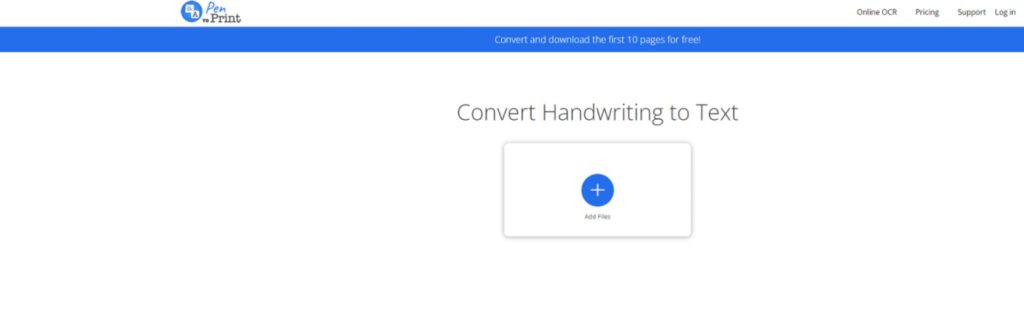Pen to Print Online OCR

We’ve looked at a few different Optical Character Recognition (OCR) options in the past, but today we are going to look at an OCR app that takes an especially unique approach to this process.
Pen to Print OCR transforms scanned handwritten notes into digital text for seamless editing, searching, and storage across all digital platforms. This includes handwritten notes, including letters, school notes, diaries, meeting minutes, and more. This app is ideal for individuals who prefer taking notes using pen and paper but also want to take advantage of the convenience of digital text.
The app is available for iOS, Android, and PC, and users can convert and download the first 10 pages for free here. This trial is not only a great way to test the app as well as OCR technology in general but to any students or teachers who need a couple pages converted quickly, Pen to Print’s free offering couldn’t be a better value.
This tool can convert various styles of Latin-based handwriting to text, including block letters, cursive, and regular script, making it ideal for students in high school, college, or university, as it serves as a great solution for study notes, class notes, and homework. Or, for working professionals, the app could be very handy for sharing meeting minutes, protocols, and other handwritten documents with multiple participants.
Pen to Print is a fully functional OCR app that also does a great job of supporting universal design, as it supports individuals who prefer or require pen to paper writing due to their learning differences. Not to mention some note-takers simply remember their notes better when taking them down manually. Or let’s not forget those individuals who never learned to (or simply cannot) type efficiently, and for them, pen to paper is also the fastest approach to notetaking. Whatever the case may be, this app allows those individuals to take notes in the way that works best for them while still being able to take advantage of all the benefits of digital text.
Pen to Print offers premium packs for purchase. These packs start at about $12.99 CDN for 100 pages of OCR, with no time limit attached. This upgrade also allows you to edit, save, copy, email, add to Notes, or share on messaging apps, and more. To learn more about Pen to Print Premium, click here (new window).
This post originally appeared on the AT Help Desk website.
We Have Solutions! – Episode 21: Best of 2023

For this edition, we are doing a special “best of 2023” podcast where we have compiled some of our favorite moments from the past year. So if you haven’t tuned in to our podcast yet, this episode should give you a good idea of what we typically talk about.
New Hearing Aids “Made It Possible for Me to Continue Working In My Field”

Thanks to new hearing aids she received with the help of funding from WorkBC Assistive Technology Services, Stephanie is excelling at her job teaching prenatal and parenting classes.
“They have made it possible for me to continue working in my field,” she says.
AT Tools in Virtual Reality

A couple months ago we started talking about some of the ways in which Virtual Reality (VR) can be used as AT. Today we’re going to take things even further and look at specific areas of difficulty that these apps might address, as well as making specific app recommendations. And while there are a few competing VR devices on the market, the Metaquest 3 is the most popular VR device available right now, and the apps that we are looking at today are all compatible with the Metaquest 3 headset.
The great thing about these apps is that they provide persons with disabilities with alternative means of access to the internet as well as providing alternatives to studying, socializing, meditating, traveling, and more. In short, VR allows individuals who are challenged by a wide variety of disabilities to have experiences that would otherwise be out of reach.
Let’s take a look at some of the VR experiences that are currently available online:
Social Interactions – Some of the most popular VR experiences around right now are essentially VR-based chat rooms, where users can chat with each other via digital avatar all while exploring the often intricately designed VR chat world. And while VR Chat is by far the most popular chat experience, Rec room offers a more gaming-focused experience that still encourages lots of chatting and socialization.
Best Chat App: VR Chat
Best Social App: Rec Room
Mindfulness and Exercise – When you’re in a wheelchair or face similarly restrictive physical disabilities, maintaining your physical self (not to mention your mental health) is especially difficult. Thankfully there is no shortage of VR apps designed to help you move your body as well as to practice mindfulness.
Best Exercise App: Beat Saber
Best App for Mindfulness: Kayak VR: Mirage
Education – Educational games within the VR environment are becoming more and more common, and there’s some very exciting advances in VR Education that are worth mentioning.
Best VR Language App: ImmerseMe
Best Language Experience App: Mondly VR
Best VR Math App: Math World VR
Virtual Experiences – The ability to experience the world without leaving the house is one of the biggest hallmarks of VR technology. And for people who struggle with social anxiety, being able to virtually explore their world safely is one of most attractive aspects of VR Technology. These apps can really help alleviate the stresses associated with trying new experiences, and there is no shortage of incredible virtual experiences being offered right now.
Most Educational Experience: Google Expeditions
Most Helpful Real-Life Simulator: Job Interview Simulator
This post originally appeared on the AT Help Desk website.
“I’ve Found My Day to Day Less Stressful,” Andrew Says Thanks to WorkBC Assistive Technology Services

Andrew is a Building Service Worker, doing custodial work, minor plumbing work, as well as miscellaneous tasks at a shelter.
“I have a moderate to moderately severe hearing loss,” he shares. “This loss has greatly affected my employment and type of employment. I’ve gravitated towards jobs in which I can be primarily left to my own devices. This often is isolating, and limiting in scope of jobs.”
ClickUp Collaboration Tool

Whether you are a student or a professional, you will likely be asked to collaborate with others at some point. And in 2023, teamwork typically takes place in a digital environment. Certainly, the recent pandemic taught us that remote collaboration was not only possible, but in some cases even ideal. This technology allows us to work when and where we want, and it allows us to do it in a way that works best for each individual.
And while we’ve looked at some great collaboration apps in the past — Microsoft Teams is a great example — it’s always worth looking at alternative options since each person’s software preference is unique to their specific learning style.
“I Can Hear My Clients Clearly,” New Hearing Aids Help Michelle on the Job

Michelle works at a travel company on Vancouver Island. Her job involves talking a lot with customers over the phone.
However, Michelle has hearing loss which made it difficult to accurately hear her clients.
Her audiologist at Hear Inc recommended she apply to WorkBC Assistive Technology Services for help funding a new pair of hearing aids. She applied and was quickly approved.
Spoken AAC

Today we’re going to look at a simple, yet elegant AAC app that could be very helpful for individuals who struggle with speech, processing, social interactions, and more. Spoken AAC is an augmentative and alternative communication app that is available for iOS and Android. It requires no specialized hardware and instead harnesses the power of your smartphone to do what it needs to do.
“I Have Experienced a Noticeable Improvement in My Job Performance”

Carolyn coordinates and oversees administrative tasks, covering everything from human resources, finance, keeping the office organized, event planning, project coordination, and health and safety compliance. However, she was facing a barrier at work with her hearing loss.
“Communication is the biggest challenge that impacts me,” she explains.
Her audiologist at Amplifon referred her to WorkBC Assistive Technology Services for funding for new hearing aids.
We Have Solutions! – Episode 20: Apple Accessibility Update, App Reviews, more AI

Today, Seaver is joined by co-host Nakia Singh. Join us as we talk about Apple’s upcoming accessibility update, we also get into some app reviews, and, once again we touch on AI and how it is effecting assistive technology in 2023.