How to: Use the Microsoft 365 Accessibility Checker

The awareness and implementation of accessibility features within mainstream technology has been growing over the years, and Microsoft has recently made some big improvements to the overall accessibility of their products. Today we are going to talk about one of those newer features, the Microsoft 365 Accessibility checker. This tool is available to individuals using Outlook, Word, Excel, OneNote, PowerPoint, and Visio, and it visible to web users as well as those using the full version of the app on PC or Mac.
WorkBC Assistive Technology Services Helps Tamara Make Her Workday Easier

Tamara works as a receptionist in Port Moody, answering the phones, booking appointments, and opening and closing the office. She has fibromyalgia, arthritis, osteoarthritis, chronic pain, and learning difficulties.
“[I] can’t sit or stand for too long. Repetitive tasks cause pain and cramping,” she shares. “[My] reading and writing are very weak. I have got to go to school to help, but I learn a different way.”
Starfall Education

At this point we’ve covered more than a few learning apps, but the truth is, not all of these apps are truly accessible from the box. Today we are going to look at a learning app that takes accessibility seriously, so regardless of what platform you are accessing the app from, you’ll have more than a few options when it comes to tweaking the accessibility of your learning environment.
Starfall is learning/education app that covers pre-K to grade 3 and offers lessons and activities related to math, reading, music, English, and more. It offers a variety of reading activities including phonics, talking library, and other activities designed to teach the fundamentals of reading. The app also offers a variety of seasonal activities like Halloween fractions, Valentines Day card maker, songs about individuality, and more.
Maureen Becomes More Confident at Work With New Hearing Aids
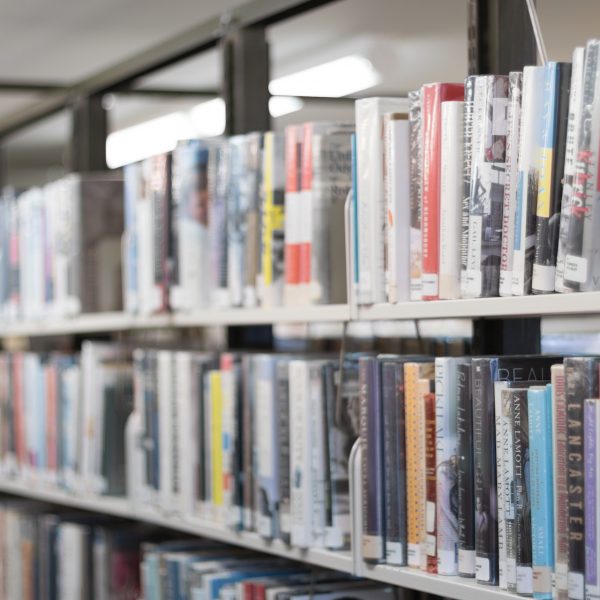
Maureen works in the counselling office of a middle school in Lake Cowichan, helping students with their schoolwork and supporting them with issues like anxiety and social skills.
“I have hearing loss mostly in the area of hearing speech which makes it really hard to help students when I can’t hear soft voices,” she shares. “Without hearing aids, I have to continuously ask students to repeat themselves and even then, I miss a great deal of the conversation.”
Hearing Aids Help Calvin With His New Home Inspection Business

Calvin has over 35 years of experience as a carpenter. He does service work for a housing development in Kelowna, and recently became a licenced home inspector and started his own business.
Over the course of his career, Calvin has noticed a gradual loss of his hearing.
“Both positions dictate that I have direct personal contact on a daily basis,” he explains. “Discussions with trades, clients, homeowners and management were getting harder to understand if I did not have face to face communication.”
Relumino VR

We’ve already discussed high-tech devices for partially sighted users such as the Orcam MyEye in past e-bulletins, and while these are incredible pieces of technology, they typically cost between two and five thousand dollars, putting them out of reach for most users. Today, we are going to look at similar type of device that costs a fraction of that price but still offers some great features for individuals with low vision.
Relumino is a Samsung app that harnesses the power of Samsung Gear VR and turns it into an incredible piece of assistive technology. The Samsung Gear VR headset retails for about $60 CDN, and as long as you pair it with a Samsung Galaxy 8 or Note 7 (or above) then you can access this app. Please note that because this is a Samsung app, only Samsung smartphones are compatible. But, any model Samsung VR Gear will work, so you might be able to find an older headset for next to no cost.
We Have Solutions! – Episode 13: Mainstream AT with Erin LeBlanc

Today we are joined by digital literacy and assistive technology trainer Erin LeBlanc. In this episode, we explore some of our favorite mainstream technologies and apps that can also function as AT. We talk UDL, barriers to bringing technology into the classroom, and more.
New Hearing Aids Help Selma in Her Job Search
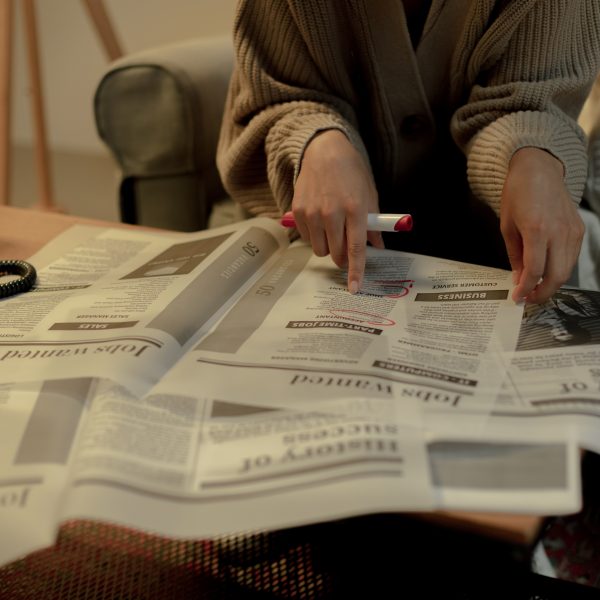
Selma is a senior who is currently looking for work, and is trying to upgrade her English teaching certification so that she can teach English as a second language. She has hearing loss, and found she needed new hearing aids.
“My old ones were not working properly anymore,” she explains.
A WorkBC Centre referred her to WorkBC Assistive Technology Services for funding for a new set of hearing aids.
Homer Learning App

We’ve looked at learning apps such as IXL or Khan Academy in the past, but today we are going to look at a learning app that address a subject area that other learning apps tend not to touch on. Where the apps mentioned above are ideal for core subjects such as math or reading, the app that we are looking at today puts a lot of emphasis on social and emotional learning, creativity, and thinking.
Homer Learning App is a highly rated (and frequently downloaded) app that is accessible via iOS, Android, PC, and Mac. The app offers a free trial, and monthly memberships starts at $9.99 CDN. Each account includes four customizable profiles, so parents with multiple children will get even more value out of this app.
The app uses illustrated stories to model a variety of day-to-day social interactions. The stories are centered around learning empathy and building perspective of the outside world. There is also an emphasis put on friendships, and the skills required to build and maintain them. The illustrations are well-drawn and interesting, something that is often lacking in similar apps.
Homer also puts a lot of emphasis on fostering creativity in children, and it does so using unique, well-designed lessons. One activity has users creating art in response to prompts, and another has them creating their own stories. Not only is this emphasizing creative expression, but it provides children with an alternative output for the stresses of their daily lives. Looking at these activities, it is clear that a great deal of thought was put into Homer Learning.
Critical thinking skills are taught through games and activities that teach children cause and effect, resourcefulness, following instructions, and linking learning to every day life. These activities tend to give users a high level of control, and independent learning is heavily emphasized.
Memory building activities are also offered through Homer, with a variety of activities being available. Not only does the app offer tried and tested matching games, but it also builds memory through stories and songs that encourage memorization and repetition.
Overall, the app is well-designed, the animations and stories are engaging, and the variety of activities is hard to beat. For children who struggle with learning, (especially in the area of social and emotional learning), Homer Learning is definitely an app worth considering. To learn more about the app, click here.
This post originally appeared on the AT Help Desk website.
Math Melodies

Math can be difficult enough for many of us (this author included), but imagine what it’s like for children with disabilities who ALSO struggle with basic math concepts? Imagine you are trying to learn the fundamentals of math in grade 1, and you cannot fully see the equations that you are being asked to solve. Today, we’re going to look at an app that seeks to solve that very problem, and it does so for free!
Math Melodies is a free app for iPad that uses audio cues to introduce and practice math concepts that are traditionally taught and tested on paper. Users can choose between a ten-chapter story mode, or they can choose between a variety of exercises that cover concepts learned between 1st and 5th grade. Each exercise also gives the option of choosing between base and advanced level lessons.



