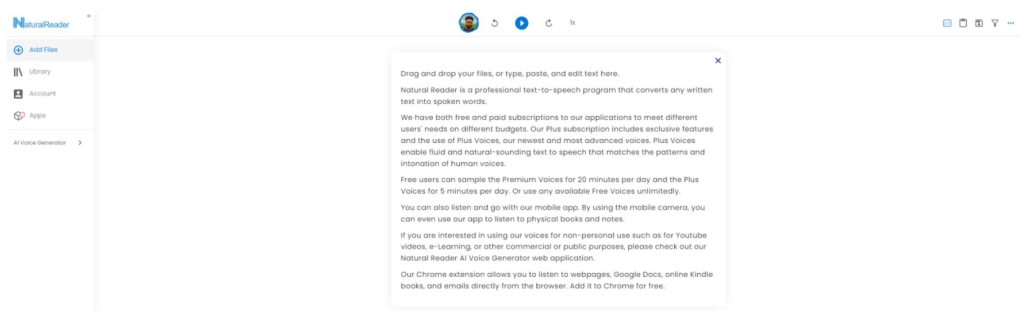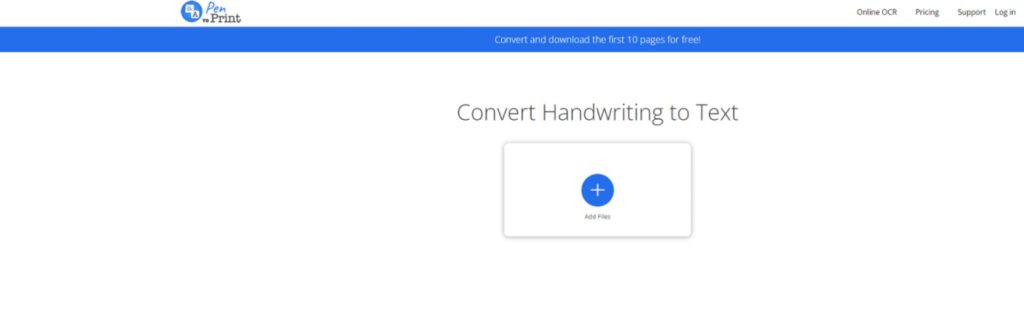GlassOuse: A Head-Tracking Mouse

We don’t spend a lot of time reviewing high-tech assistive technology as this specialized equipment is often very expensive and difficult to acquire. However, there are certainly plenty of times when an app just isn’t enough, and you need to look to specialized hardware to do the job.
For individuals with motor challenges, this is often the case. Because of the especially physically restrictive nature of these disabilities, the typical interfaces that we are used to interacting with are no longer sufficient. The mouse and keyboard is a perfect example of this. Making full use of a mouse and keyboard requires a fairly high level of dexterity, motor control, and co-ordination. If you are someone with a disability that impacts on any of these areas, you might not be able to interact with a computer using a mouse keyboard easily, or at all.
“I Was Incredibly Grateful for This Program,” WorkBC Assistive Technology Services Makes Kim’s Work Much Less Stressful

Kim is a computer programmer and math tutor. In addition to coding, her job as a programmer involves a lot of meetings with co-workers to design and debug software, while as a tutor, she works one-on-one with students in-person and over Zoom. However, her hearing loss was beginning to make many of these tasks difficult.
“I’ve slowly been going deaf in both my ears due to bone calcification. It’s gotten to the point that I cannot raise the volume on my speakers enough to hear people online,” she explains. “When in person, I am constantly having to ask students and co-workers to repeat themselves. I have to work very hard to catch what people are saying, which distracts me from my actual work.”
Natural Reader

Today we are going to look at a tried and tested text-to-speech app that puts a ton of emphasis on natural sounding speech. Natural Reader has been around for years, but up to this point we haven’t talked about it in-depth. But that has much more to do with the breadth of assistive technology apps than it does with quality of this particular app. In fact, Natural Reader currently stands in the number one position for TTS (Text to speech) apps on the Apple App Store, and for good reason. So, what makes this particular app the best choice for text to speech in 2024? Let’s take a look!
First things first, let’s talk about the voices! With over 130 voices that span over twenty languages and dialects, Natural Reader has a lot of variety to offer. And if you’ve used other TTS apps before, you’ve probably noticed that the apps’ reading voice often sounds stiff and robotic. With Natural Reader on the other hand, the voices are more human sounding, and the reader uses proper inflections and intonations in their speech. The reading flows incredibly well and you won’t be as distracted by the awkwardness of the speech you find in other apps.
So what else makes this app worth choosing over the hundreds of other TTS options out there? Here are some of the other features that make this app worth considering:
Camera Scanner – With the built-in camera scanner, you can take pictures of text on the go and either store it for later or read it aloud on the spot.
Conversion Options – The app also gives users the ability to convert text into MP3 format which can then be listened to on an MP3 player or smartphone. For people on the go, or for those who simply prefer a fully audio experience, this is huge! For many students, this could be a complete game changer when it comes to reviewing for tests, as it essentially allows you to do homework without having to sit down in front of a book!
Text Filtering – Through the app’s AI technology, unessential text such as a page’s URL will not be read aloud.
Tons of Supported Formats – The app supports PowerPoint, RTF, TXT, Mac Documents, PDF, MS Word, EPUB and image files.
Compatibility and Syncing – Natural reader also syncs across all your devices, and you can access the app via Mobile, the Online Reader, or through a Chrome extension.
Right now, the premium version of the app is available at a cost of approximately $130 CDN, however trials and monthly packages are also available. To learn more, click here.
This post originally appeared on the AT Help Desk website.
New Hearing Aids Help Laurie Hear Her Clients

Laurie works as a self-employed cleaner in Mission.
She has hearing loss and needs hearing aids for work. She found that she was needing clients to repeat themselves at work, and she needs to pay attention to her environment — for example, if she uses the washing machine at work, and doesn’t hear that it is an uneven load, it could cause damage to the machine.
Oliver’s Performance at Work “Has Drastically Improved” With New Hearing Aids

Oliver works as a customer service agent for a car rental company in an airport.
“I have hearing loss which makes my interactions and communication with customers difficult especially in a loud environment such as the airport,” he explains.
His doctor recommended he check out WorkBC Assistive Technology Services. Oliver applied and was quickly approved.
WorkBC Assistive Technology Services Helps Zhu Work His Way Towards Employment
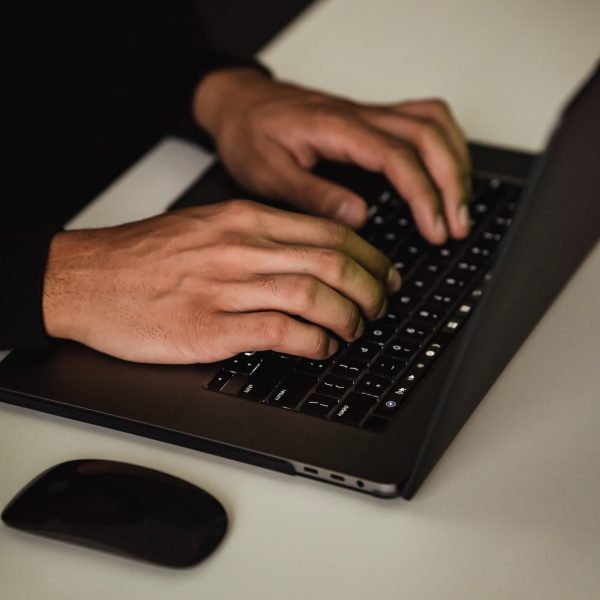
Zhu is currently taking online English courses to improve his command of the language as he looks for bookkeeping work.
He has Spinocerebellar ataxia type 3 (SCA3), a condition that makes it difficult for him to put in the time to study and work towards employment.
“I often lose my balance, and easily fall down. I suffer from back pain, can’t sit down long time,” he explains. “It is better for me to stand a while.”
Pen to Print Online OCR

We’ve looked at a few different Optical Character Recognition (OCR) options in the past, but today we are going to look at an OCR app that takes an especially unique approach to this process.
Pen to Print OCR transforms scanned handwritten notes into digital text for seamless editing, searching, and storage across all digital platforms. This includes handwritten notes, including letters, school notes, diaries, meeting minutes, and more. This app is ideal for individuals who prefer taking notes using pen and paper but also want to take advantage of the convenience of digital text.
The app is available for iOS, Android, and PC, and users can convert and download the first 10 pages for free here. This trial is not only a great way to test the app as well as OCR technology in general but to any students or teachers who need a couple pages converted quickly, Pen to Print’s free offering couldn’t be a better value.
This tool can convert various styles of Latin-based handwriting to text, including block letters, cursive, and regular script, making it ideal for students in high school, college, or university, as it serves as a great solution for study notes, class notes, and homework. Or, for working professionals, the app could be very handy for sharing meeting minutes, protocols, and other handwritten documents with multiple participants.
Pen to Print is a fully functional OCR app that also does a great job of supporting universal design, as it supports individuals who prefer or require pen to paper writing due to their learning differences. Not to mention some note-takers simply remember their notes better when taking them down manually. Or let’s not forget those individuals who never learned to (or simply cannot) type efficiently, and for them, pen to paper is also the fastest approach to notetaking. Whatever the case may be, this app allows those individuals to take notes in the way that works best for them while still being able to take advantage of all the benefits of digital text.
Pen to Print offers premium packs for purchase. These packs start at about $12.99 CDN for 100 pages of OCR, with no time limit attached. This upgrade also allows you to edit, save, copy, email, add to Notes, or share on messaging apps, and more. To learn more about Pen to Print Premium, click here (new window).
This post originally appeared on the AT Help Desk website.
We Have Solutions! – Episode 21: Best of 2023

For this edition, we are doing a special “best of 2023” podcast where we have compiled some of our favorite moments from the past year. So if you haven’t tuned in to our podcast yet, this episode should give you a good idea of what we typically talk about.
New Hearing Aids “Made It Possible for Me to Continue Working In My Field”

Thanks to new hearing aids she received with the help of funding from WorkBC Assistive Technology Services, Stephanie is excelling at her job teaching prenatal and parenting classes.
“They have made it possible for me to continue working in my field,” she says.
AT Tools in Virtual Reality

A couple months ago we started talking about some of the ways in which Virtual Reality (VR) can be used as AT. Today we’re going to take things even further and look at specific areas of difficulty that these apps might address, as well as making specific app recommendations. And while there are a few competing VR devices on the market, the Metaquest 3 is the most popular VR device available right now, and the apps that we are looking at today are all compatible with the Metaquest 3 headset.
The great thing about these apps is that they provide persons with disabilities with alternative means of access to the internet as well as providing alternatives to studying, socializing, meditating, traveling, and more. In short, VR allows individuals who are challenged by a wide variety of disabilities to have experiences that would otherwise be out of reach.
Let’s take a look at some of the VR experiences that are currently available online:
Social Interactions – Some of the most popular VR experiences around right now are essentially VR-based chat rooms, where users can chat with each other via digital avatar all while exploring the often intricately designed VR chat world. And while VR Chat is by far the most popular chat experience, Rec room offers a more gaming-focused experience that still encourages lots of chatting and socialization.
Best Chat App: VR Chat
Best Social App: Rec Room
Mindfulness and Exercise – When you’re in a wheelchair or face similarly restrictive physical disabilities, maintaining your physical self (not to mention your mental health) is especially difficult. Thankfully there is no shortage of VR apps designed to help you move your body as well as to practice mindfulness.
Best Exercise App: Beat Saber
Best App for Mindfulness: Kayak VR: Mirage
Education – Educational games within the VR environment are becoming more and more common, and there’s some very exciting advances in VR Education that are worth mentioning.
Best VR Language App: ImmerseMe
Best Language Experience App: Mondly VR
Best VR Math App: Math World VR
Virtual Experiences – The ability to experience the world without leaving the house is one of the biggest hallmarks of VR technology. And for people who struggle with social anxiety, being able to virtually explore their world safely is one of most attractive aspects of VR Technology. These apps can really help alleviate the stresses associated with trying new experiences, and there is no shortage of incredible virtual experiences being offered right now.
Most Educational Experience: Google Expeditions
Most Helpful Real-Life Simulator: Job Interview Simulator
This post originally appeared on the AT Help Desk website.