Learning Ally: Audiobooks for Students

For students with dyslexia or other print disabilities, reading books and textbooks in the classroom can present a big barrier to their progress. However, audiobooks and other audio-based tools are a good way to mitigate these issues. Enter Learning Ally. This app/service was designed to offset print-based barriers by providing struggling readers with an alternative way to access curriculum content as well as a wide range of literature.
Learning Ally is an audiobook app that provides a large library of human-read textbooks, bestsellers, and classic literature. It provides built-in features such as highlighted text alongside audio narration, note-taking, bookmarking, speed control, and the ability to highlight any word or passage you want.
WorkBC Assistive Technology Services Helps Wilma Communicate on the Job

Wilma works as a server at an assisted living facility for seniors. She takes orders from residents, and communicates meal adjustments to the kitchen. However, her hearing loss impacts her communication with residents, co-workers, and management.
Her audiologist referred her to WorkBC Assistive Technology Services to help fund the hearing aids she needs for work. Wilma applied and was quickly approved.
Ivvi Notes: A Speech-to-Map Tool

As mind-mapping software is becoming more widely used, we have been seeing lots of new apps and features being added and integrated. Recently, we were made aware of a mind-map app that takes the model into an entirely new and very interesting direction.
ivvi Notes is an incredible combination of mind-mapping and note-taking. The app uses speech-to-map technology to transcribe live lectures and recorded audio or video directly into a mind-map format. If you’re like me and you’ve never heard of “speech-to-map” technology, that’s because the developers of ivvi trademarked this concept specifically for the app.
Naida’s New Hearing Aids Open Up More Opportunities

Naida was looking for work in northern BC. However, she found that she was facing barriers — she is deaf in her left ear, and she also has hearing loss in her right ear. This makes meetings challenging, and she has trouble in noisy settings.
Through WorkBC Assistive Technology Services, Naida received funding for the hearing aids she needs for the job search process and future employment. “[It] helped tremendously, I would not have been able to receive hearing aids without the secondary help,” she shares.
Bev “Would 100% Recommend” WorkBC Assistive Technology Services

Bev teaches at a university. A large part of her job involves engaging students in group discussions, and listening and responding to help her students understand the themes and ideas explored in class. However, this can be difficult with hearing loss.
“I have otosclerosis, a degenerative hearing condition, with moderate to severe hearing loss. Without hearing aids, it would be difficult if not impossible to teach in an actual classroom. It is incredibly challenging to hear and understand students, many of whom speak softly,” she shares. “My hearing loss is also worse in one ear, which makes it impossible to tell where sound is coming from without corrective devices.”
We Have Solutions! – Episode 34: From Teacher to Inventor – The BrailleDoodle Device with Daniel Lubiner

Today we are joined by Daniel Lubiner, a 25-year veteran teacher of students with disabilities, and the inventor of the Braille Doodle device, a low-cost braille-based learning device designed to teach literacy, math, science, and art. Join us as we follow Daniel on his fascinating journey from teacher to inventor. You can learn more about his work at The TouchPad Pro Foundation.
“I Am Now Able to Get to Work Reliably”

Bob works at a non-profit afterschool program for elementary school students in the Okanagan. He is a C5 complete quadriplegic, and he uses a wheelchair.
He needed a new adapted van that he could drive to work when he heard about WorkBC Assistive Technology Services from friends that had gotten support through the program.
“The program assisted me with the purchase of a new wheelchair accessible van. By covering the conversion portion of the van, [it] made it financially accessible to replace my old failing van,” he says.
Synthesis Tutor: An Intelligent Math Tutoring App

There’s plenty of great Math apps available for children, but today we are going to look at an app that takes an especially unique and novel approach to teaching math that we haven’t really seen before.
Synthesis Tutor is an adaptive teaching app that goes beyond providing math lessons and tools. The app is driven by an interactive digital teacher that intelligently guides students through their lessons, and adjusts the content as needed, based on the child’s performance and understanding. The AI is friendly and conversational, and it does a great job of presenting math to students in a casual, non-threatening way, which is perfect for students who have anxiety around math.
Giving Back: Margot Donates Her CCD Voyager E-Reader to Paul

We were delighted recently when Margot, a former Neil Squire participant, generously donated her CCD Voyager e-reader.
Margot no longer used the device due to a significant decline in her vision, but hoping it could find a second life and benefit someone with similar needs, she donated it to Neil Squire.
WorkBC Assistive Technology Services Puts Tom on the Path to Employment
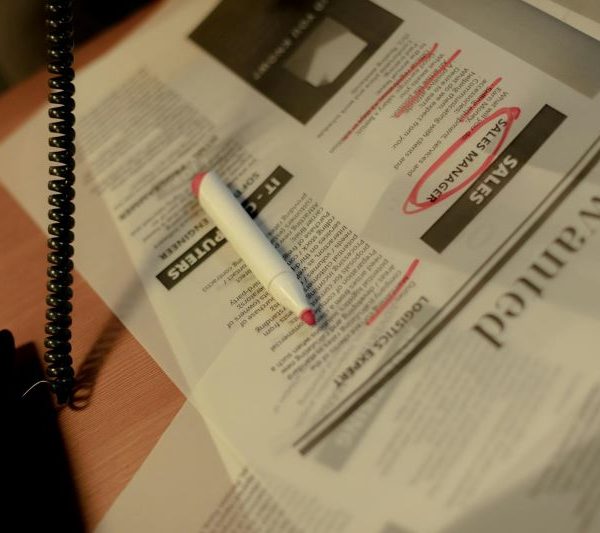
Tom is currently looking for work. He has Central Sensitization Syndrome and widespread chronic pain, making it difficult for him to work.
“It severely limits the amount of time I am able to spend up and about, including time spent sitting at a desk. Since 2021, I have been unable to work because of my condition,” he explains.



