Quizizz: A Flashcard and Virtual Learning Platform

Studying with flashcards has always been an effective way of preparing for tests. And now that this approach to learning has been “virtualized,” students with different learning styles can be more easily accommodated. Not only that, but many of these apps offer extensive libraries of user-created quizzes that can be accessed for free.
Quizizz is a free flashcard app for browsers and iPad that has a lot of great learning content to offer within one program. In fact, the app offers so much that I would consider it to be more of a “virtual learning platform” than a simple flashcard app. Of course, the app does offer flashcards, but it also offers full lessons, assessments, passages, and interactive videos. And within each learning category there are thousands, sometimes even hundreds of thousands of activities to choose from.
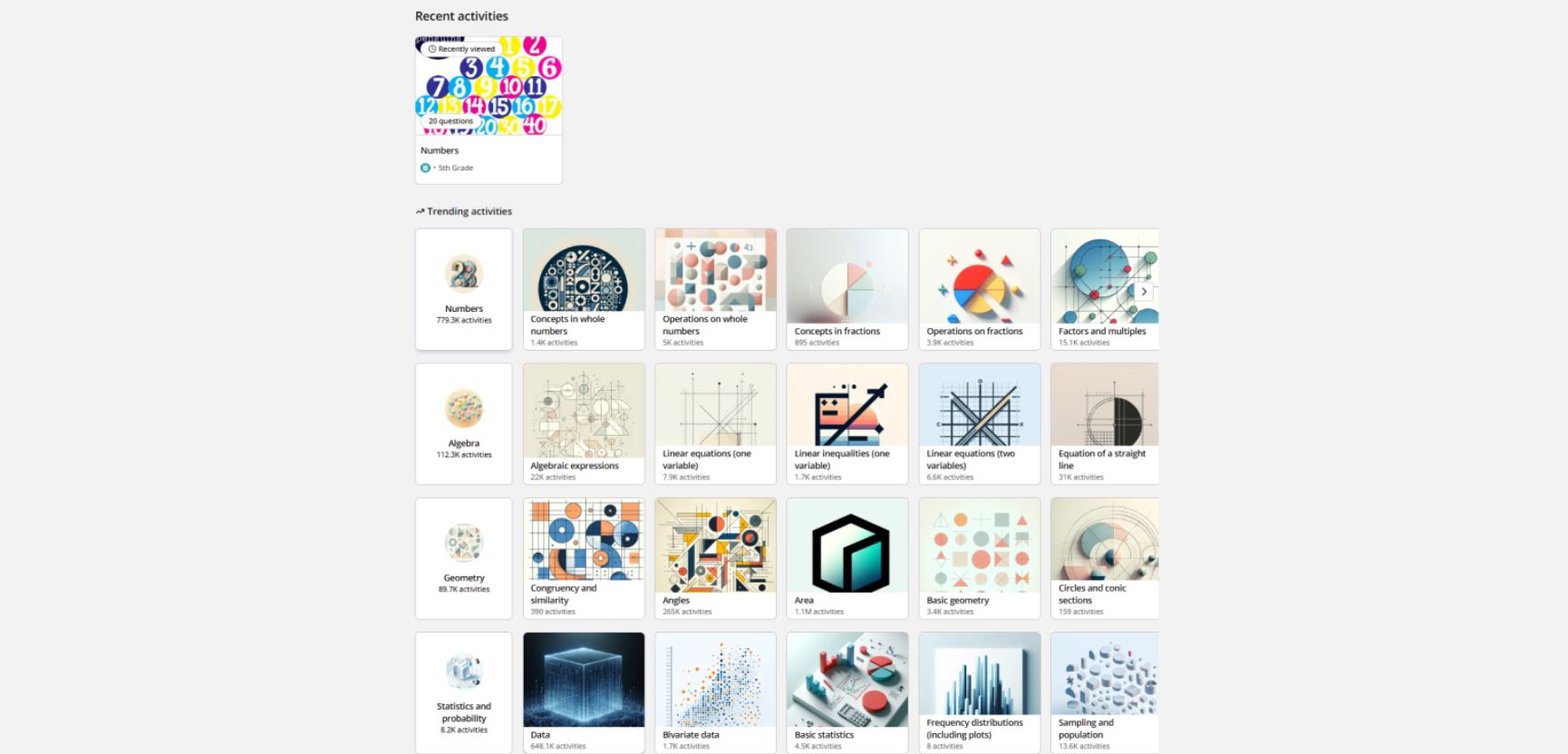
One thing that sets this app apart from the other flashcard apps I’ve seen in the past is how easy and intuitive it is to create flashcards. If you select “Create from scratch” you can easily create your own cards using the built-in flashcard creation system. If you choose to “Generate with AI”, you have a variety of options to choose from. You can copy and paste text and have the AI generate the cards for you. You can upload or import study materials from a wide range of file types including PDF, PPT, DOC, PNG, or JPG. You can enter a topic name, subject, and grade, and have the AI generate a flashcard set based on your criteria. And finally, you can enter a website URL and have the app generate flashcards based off the website or online article you link.
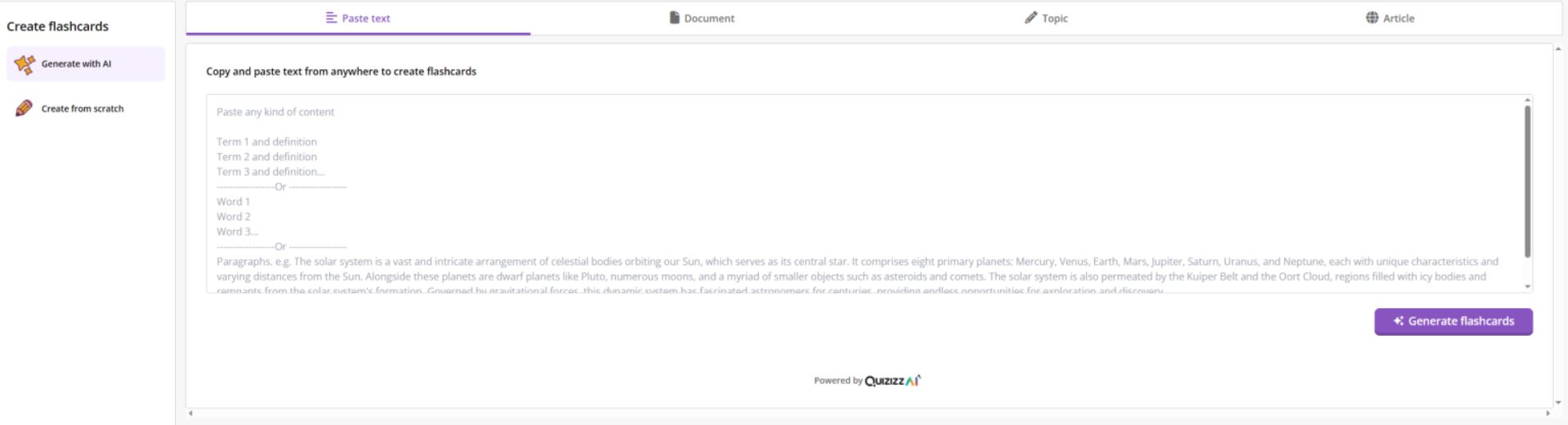
Quizizz is also particularly conscious of the fact that every student learns differently. Within the app is the “Accommodations” tab which allows you to choose from a variety of built-in assistive technology tools. You can allow for extra time for questions or multiple attempts, read content aloud, reduce answer choices, provide access to additional math tools, include reference notes, reading mode, translation and dictionary tools, font size and spacing, Dyslexia font, disable sound effects, and more.
The basic version of Quizizz is available for free. However, a premium plan that offers unlimited storage and premium library resources is available at a cost of $16 CDN per month for the individual license. School-wide plans are also available. To learn more, click here.
This post originally appeared on the AT Help Desk website.
Tags: apps, assistive technology, AT HelpDesk, Atlantic Regional Office



