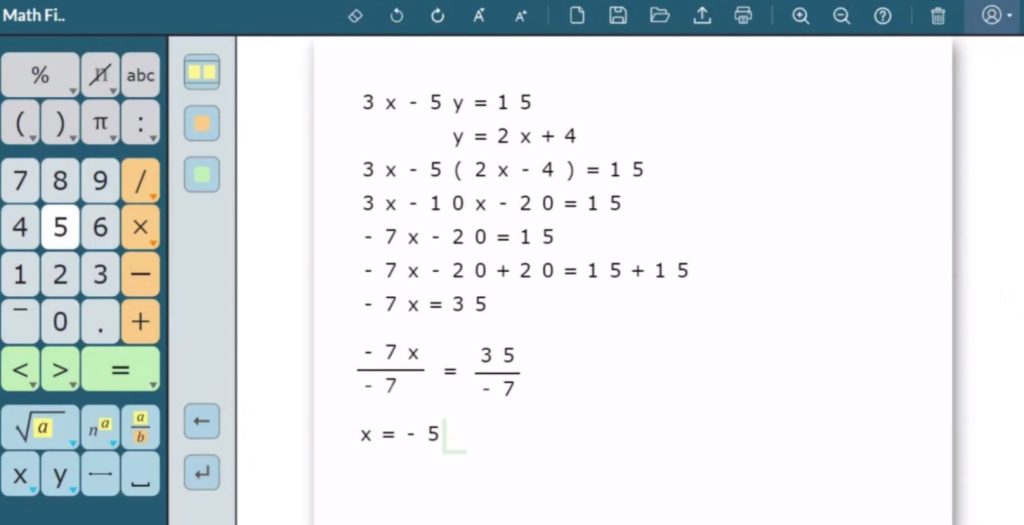KiwiWrite Math

Alternative math apps are always so interesting to me. Growing up in the 90’s, we only had access to pens and calculators, but with today’s technology we have so many choices in how we want to approach math. This is especially important for persons with disabilities who might otherwise struggle with math for a variety of reasons. In fact, if you look back at our previous e-bulletins, we have over 40 articles solely devoted to math apps, so if you haven’t already, take a look at what we’ve already covered.
The app that we are looking at today is based around the concept of math without the need for handwriting. For students with dysgraphia, dyscalculia, or fine motor control challenges, this approach to learning and solving math could be a complete game changer.
KiwiWrite Math is a web-based math app that provides students with an on-screen interface that they can use to complete equations without ever having to put pen to paper. Instead, students can click, tap, or type the numbers or symbols that they need by selecting them from an onscreen bank of numbers and operators.
The app operates on four “levels” based on the complexity of the math involved. Level 1 includes addition and subtraction, Level 2 includes addition and subtraction, multiplication and division, percent, units, Level 3 includes everything mentioned above plus fractions, exponents, subscripts, square roots, and pre-algebra, and level 4 adds variables, roots, logs, trigonometry, and pre-calculus into the mix.
KiwiWrite Math also offers some helpful productivity features. The import tool allows you to directly import worksheets which can then be completed in-app. The ABC button allows you to add text to your work, so you can mark up and comment on your work directly from the app. Finally, an easy to navigate file storage system helps you easily save and retrieve your work from anywhere with internet access.
KiwiWrite Math will be available for purchase on a monthly or yearly subscription basis for $12 CDN/month, or $130 CDN/year. To learn more about KiwiWrite Math, click here. To start a free 30-day trial, click here.
This post originally appeared on the AT Help Desk website.
Tags: apps, assistive technology, AT HelpDesk, Atlantic Regional Office