ClassDojo Virtual Classroom

2020 has seen a huge shift in how classroom content is created, taught, and corrected. And while we were perhaps headed in that direction anyways, the COVID-19 pandemic has greatly accelerated the need to establish remote learning tools in the classroom. The good news is there are lots of great options available, and most of them are free, or offer limited free functionality.
We briefly mentioned the ClassDojo app back in 2018, but we feel like it deserves a little more attention right now. ClassDojo is a free virtual classroom app designed for K-12 parents, teachers, and students. The app provides a virtual platform for teachers to assign activities, games, discussions, and more. Students then complete and submit their work digitally, allowing teachers to easily mark and grade work. Once the work is complete, parents can then log in and check their students grades and overall classroom progress.
Teachers can easily create simple written activities or access their ClassDojo toolkit to view pre-built lesson templates, play music to focus or inspire students, create random groups, pick on random students, and more. Teachers can also create and update a class story, which uses audio/video/text to show parents and students what they did that day.
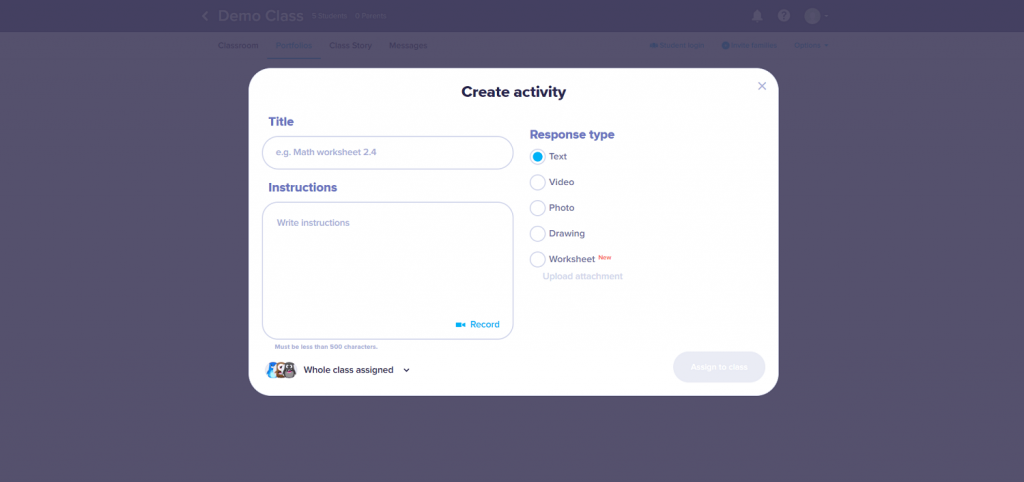
One thing that this app does well is open up lines of communication between students, parents, and teachers in a timely, positive way. The messaging tab allows teachers to discover and invite parents in order to discuss their child’s progress in school, and ClassDojo can translate over 35 languages in-app.
ClassDojo also does a great job of getting parents involved and keeping them informed by allowing them to access classroom stories with photos/videos/ text, message teachers, view alerts related to their child, and for Beyond subscribers, parents can access a series of topics and activities designed to make the most out of their ClassDojo experience.
Note: ClassDojo (iOS and Android) is free with the option to subscribe to the Beyond School package designed to bolster at-home use. To learn more about ClassDojo, click here.



