With the advent of virtual personal assistants (VPA), assistive technology users are able to interact with their smartphones in ways that weren’t possible just a few years ago. These virtual personal assistants employ user-inputted voice commands to perform a wide variety of functions like sending messages, scheduling reminders, and even ordering groceries, giving assistive technology users with impaired vision or mobility an alternative way to interact with their smartphone or tablet. There are a few virtual assistants on the market right now, and most of them have been discussed in previous e-bulletins. This week, we’re going to look at Google Assistant, the built-in virtual personal assistant that comes pre-loaded on Android smartphones (Android 6.0 and above) and on Android smartwatches.
Seeing AI
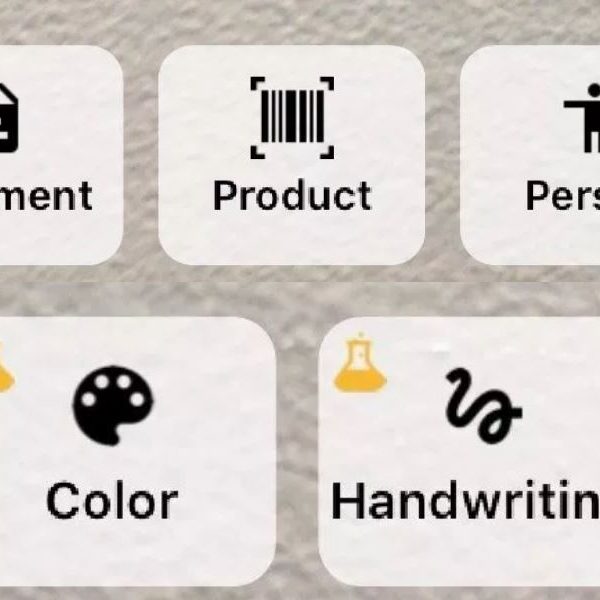
Today we’re going to look at an app that’s designed to narrate the outside world to individuals with low or no vision: Seeing AI. This free app provides accurate audio descriptions of the outside world, using an abundance of features to simulate sight, backed by human-like intelligence. The idea for the app is simple; point your camera at person, product, object, document, color, or piece of text, and the app will give you a highly accurate description of the object in question.
Be My Eyes: App Review

Be My Eyes is a free app that connects blind or low-vision users to sighted volunteers who offer visual assistance in real-time using video conferencing technology. The app is designed to be straightforward in its functionality, as well as being easily accessible for low or no-vision users.
Pretty Office Furniture Isn’t Enough

The best posture is the next posture, said Gene Kay, director of ergonomics, VelocityEHS, during the presentation “Understand and Resolve Your Complex Office Evaluation Requests,” at the 2018 National Ergonomics Conference & Ergo Expo. Office furniture and equipment vendors flooded the exposition floor with beautifully crafted office desks made of metal, aluminum, wood, and even plastic. And, the sea of chairs in delicious fabrics and textures make even those least interested in design bat their eyes. But, as we know, looks only go so far. What Kay reminded us, no matter how pretty the equipment, functionality and adjustability are most important. Does it accommodate the 25th percentile female and the 95th percentile male? Does it promote movement? If your answer is “no,” you may be at risk of developing a musculoskeletal disorder.
How To: Use Google Assistant
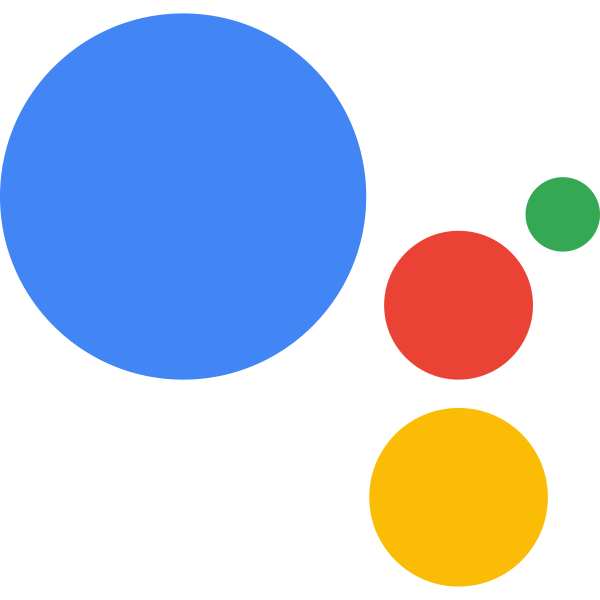
Dropbox Paper
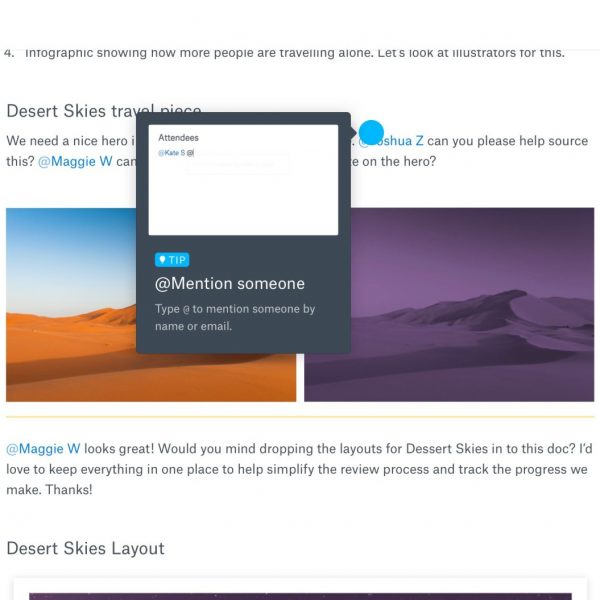
In case you haven’t heard of it, Dropbox is a cloud-based storage service that allows users to upload and share files from anywhere in the world, on virtually any device. Now, imagine combining that service with a free productivity and collaboration app that allows users to integrate their Dropbox files with other resources from around the web, while also allowing a multitude of users to comment on and add information to a cloud-based document.
Exercise Ball in the Office: Trick or Treat?

Exercise balls (stability balls) have made their way from the gym to the office. You may have seen coworkers sitting on them or maybe the thought of trying one has crossed your mind. Maintaining balance when sitting and working on an exercise ball requires the user to engage his or her core, so it sounds like a no-brainer decision to use them. But, does the research back up the positive claims encouraging the use of exercise balls in the office?
Job Experiences in Virtual Reality

Whether we’re ready for it or not, Virtual Reality (VR) is here. The technology is still in its infancy, but we’re already seeing some very interesting and unexpected applications for the technology. Of course, mega-corporations like Facebook, Google, Samsung, and Valve are all looking to claim their own piece of the proverbial pie, adding momentum to the revolution of ideas and innovations occurring within this space.
Why Neil?
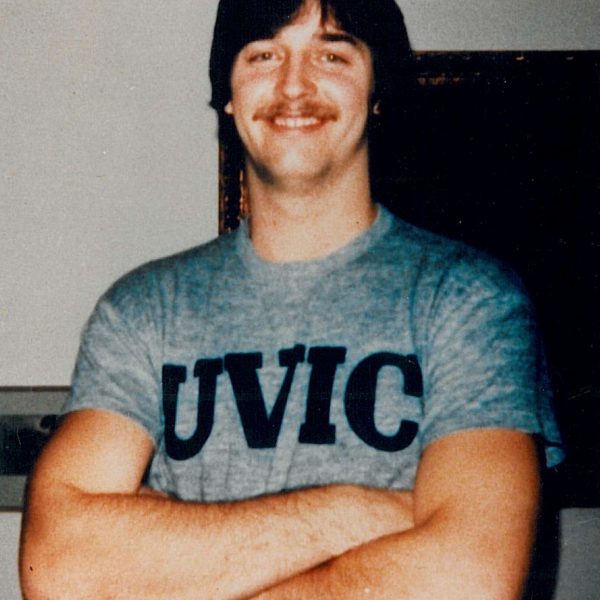
This post is part of the Neil Squire Society’s Powered to Enable campaign. Join us in October as we share the story of Neil Squire and the early days of the Neil Squire Society.
Neil and His Accident
On January 26th, 1981, Neil Squire, an accounting student and basketball star at the University of Victoria, was driving on an icy road in Nanaimo, BC. Only a short distance from his home, his car hit a patch of black ice and skidded into a tree.
Powered to Enable Campaign Launch

Powered symbolizes the barrier-breaking technology and knowledge we provide to people with disabilities in order to Enable them to lead more independent lives. With your support, we are Powered to Enable.
G-Suite Accessibility Features: Part 2

Last week we looked at some of the accessibility features that are supported within the G-suite, Google’s free, online, suite of productivity apps. In last week’s e-bulletin we looked briefly at Gmail, Google Calendar, Google Docs, and Google Drive. This week we will continue to explore the G-suite, and we’ll look at Google Sheets, Slides, Drawings Forms, Sites, Hangouts, and Classroom.



