Disability Professionals Workshop

Makers Making Change (a division of the Neil Squire Society) is hosting a free workshop series designed to connect makers to people with disabilities who need assistive technology. These workshops have already seen success across Canada, and now, Makers Making Change is setting its sights on New Brunswick.
The Best Buy Tech Grant

Best Buy Canada is offering tech grants to Canadian public schools for students within any grade range from kindergarten to grade 12. These grants are designed to provide students with the latest in technology (and assistive technology), encouraging and empowering them to reach their maximum potential during the primary, secondary and even post-secondary years.
Chrome OS: Part 1 – What is Chrome OS?

Chromebooks are small, inexpensive notebooks (laptops) that come pre-loaded with Chrome’s very own OS (Operating System). These machines are known for their speed, simplicity, and reliability, and with the many accessibility features that are now available for download via Chrome browser, these devices are now carving their own path among the many new AT (Assistive Technology) friendly laptops that are available today. This discussion will span across multiple articles, but today’s article will focus on introducing Chrome OS by exploring what exactly it is…and what it isn’t.
Distance Computer Comfort Training

Are you someone with a physical or sensory disability who would like to learn more about technology from the comfort of your own home? Are you interested in learning more about how to use your computer, laptop, tablet, or smartphone?
Get Involved! Make an Impact!

Please give now to the Neil Squire Society to support Canadians with disabilities through employment, digital literacy, and innovation. Every gift makes an impact.
Accessible Android Setup: Best Practices and Features

This week, Nakia is going to look at some best practices and accessibility features for Android users with visual impairments. Most of the emphasis will be put on the built-in features, but we will also look at some supplementary features and apps. We will look exclusively at the accessibility features for Android. To learn more about the built-in accessibility features that have been designed for visually-impaired iPhone users, click here.
Easy File-Sharing for iPad Part 2

Last week we started looking at easy, built-in techniques to share files via iPad. We covered sharing via Airdrop, Cloud, and Email: read it here.
This week, we’re going to look at a few more methods of file-sharing via iPad, and we’ll be exploring sharing through iTunes, PC, and iMessage.
Easy File-Sharing for iPad

This week we will focus on the various ways in which files can shared using the iPads built-In sharing features. The content will be split into multiple posts, so stay tuned over the coming weeks for more. After all the posts have been released, the content will be combined into a larger, more complete, “how-to” article.
Facebook Live

 Tune into Neil Squire Society’s Facebook Live event at 10:30am PST on November 15th to find out how we are changing lives One Technology at a Time. #PoweredToEnable #LIFTpartners.
Tune into Neil Squire Society’s Facebook Live event at 10:30am PST on November 15th to find out how we are changing lives One Technology at a Time. #PoweredToEnable #LIFTpartners.
Seeing AI
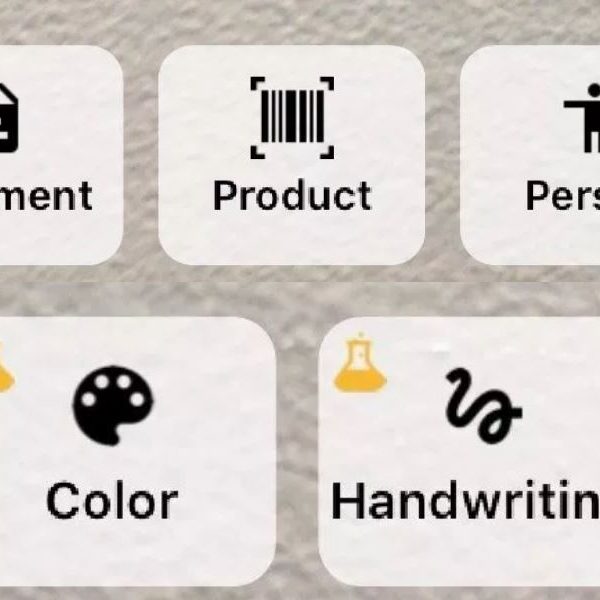
Today we’re going to look at an app that’s designed to narrate the outside world to individuals with low or no vision: Seeing AI. This free app provides accurate audio descriptions of the outside world, using an abundance of features to simulate sight, backed by human-like intelligence. The idea for the app is simple; point your camera at person, product, object, document, color, or piece of text, and the app will give you a highly accurate description of the object in question.



