RogerVoice: Phone Call Captioning in Real Time
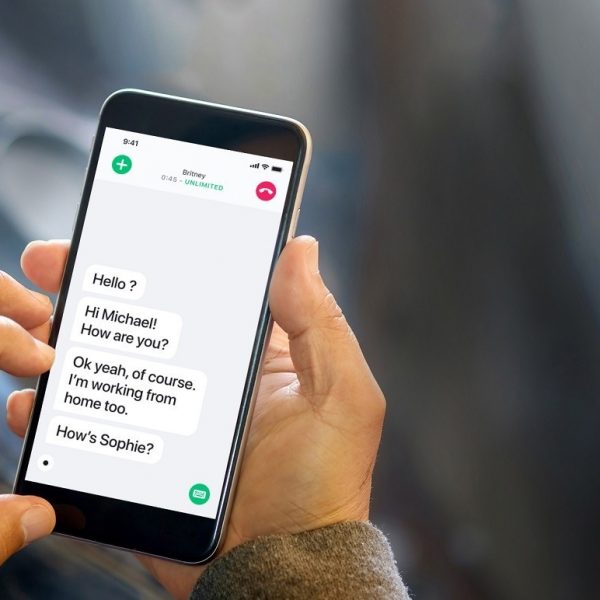
Have you ever been on an important phone call, and you missed an essential word or phrase, and you’re left wondering what was said? Most of us have been in this situation at least once, regardless of any medically recognized hearing challenges. And for those who do have documented hearing challenges, there are relay services available for assisted phone calls, but those services are generally quite costly, and require the help of another person. The app that we are going to look at today provides a unique solution to the problems discussed above, and it does so without the need of a third party.
RogerVoice uses real-time transcription technology to caption phone calls as they’re happening. All that’s required is a smartphone and an internet connection. Once you download and register for the app, you’ll be prompted to configure your preferences. Here you can adjust the transcription/ conversation language, voice gender, and text size.
Using the app is simple. To begin a transcribed conversation, open the RogerVoice app and dial the phone number and area code with which you wish to connect. Once the other party answers, the transcription process begins. As the other party talks, their words are instantly transcribed into text, making the phone conversation feel more like a text message conversation. Users can then either respond vocally or type their reply. As the RogerVoice user is typing, the other party will be informed via voice AI that the RogerVoice user is typing a reply. Once the phone call is complete, RogerVoice saves the transcription on your phone, allowing you to revisit the conversation later if necessary.
Note: RogerVoice provides 30 free minutes of service without requiring any credit card information. After the initial 30 minutes, users will then be required to choose a pricing plan and payment method, but, calling other RogerVoice users is always free. To learn more about pricing/plans, click here.
How to: Set up and Use Voice Access for Android

In past e-bulletins, we looked at text to speech options that allow users to dictate text into their phones, tablets, and PCs. Voice Access takes that concept to the next level by allowing users to fully control their device using only their voice. This feature is especially helpful for users with mobility or vision challenges who may struggle with gestures and other physical interactions.
ClassDojo Virtual Classroom

2020 has seen a huge shift in how classroom content is created, taught, and corrected. And while we were perhaps headed in that direction anyways, the COVID-19 pandemic has greatly accelerated the need to establish remote learning tools in the classroom. The good news is there are lots of great options available, and most of them are free, or offer limited free functionality.
The New Android Accessibility Page

When it comes to discovering assistive technology and accessibility features, it’s often difficult to find everything you need in one place. As we’ve mentioned in a previous e-bulletin, Apple has had a great landing page for all things accessibility for some time, but up until recently Android was lacking a comprehensive accessibility landing page.
Omnifocus: A Task Management App

It’s not always easy to stay on task; we live complicated lives split between work and play, between what we want to do and what we need to do, and it’s easy for things to get lost along the way. This is especially true for individuals who struggle with executive functioning or attention-based challenges. One way to stay on task and organized is to look at using a task management app. These apps allow users to digitally write, plan, view, and track daily tasks with ease, so instead of spending mental resources trying to remember what needs to be done, the focus can instead be put on the task itself.
New Android 11 Accessibility Features

Android has recently released version 11, and with it comes some interesting new accessibility features and improvements. We’ll include the link to complete Android 11 accessibility page at the bottom of the article, but since there’s a lot to look at, we’ve taken the liberty of identifying and listing the biggest changes and improvements to come out of Android 11.
How to: Eliminate Distractions While Using Windows 10

Staying focused and on-task while working digitally can be a real challenge, especially for individuals who struggle with executive functioning and other similar attention-based challenges. In case you’re not familiar, executive function refers to a set of skills that we use to work, learn, and manage our daily lives. These skills include working memory, self-control, and flexible thinking. Those who struggle with executive functioning struggle with focus, directions, and even emotions. In previous e-bulletins we’ve explored apps that are specifically designed to alleviate some of these challenges. Today, we’re going to explore Windows 10 features and settings designed to customize and reduce the “distractibility” of Windows in order to create an ideal work/study experience.
Envision AI App

With COVID-19 conscious social distance protocols being enacted around the world, many teachers and parents are moving towards a digital approach to education. And with so many free teaching apps on the market, there are plenty of different tools to choose from when it comes to teaching in an online/home-based environment. When it comes to lesson planning and scheduling in particular, there are many advantages to taking the digital approach.
Planboard: A Free Lesson Planner

With COVID-19 conscious social distance protocols being enacted around the world, many teachers and parents are moving towards a digital approach to education. And with so many free teaching apps on the market, there are plenty of different tools to choose from when it comes to teaching in an online/home-based environment. When it comes to lesson planning and scheduling in particular, there are many advantages to taking the digital approach.
iA Writer: Distraction-Free Writing

There’s no doubt that we live in a distracting time. With an almost constant connection to our phones, emails, and social media, it can sometimes seem impossible to truly “get away from it all” and stay focused, especially when writing. Now imagine you’re someone who struggles with staying focused and on task, and you’re trying to finish that big writing assignment but your friends, your games, and the entirety of the internet is just a click away?



