National Day for Truth and Reconciliation

Today we observe the second annual National Day for Truth and Reconciliation.
On September 30th of each year, we honour the Survivors of residential schools and remember the children who did not return, as well as their families and communities. We take this day as a day of reflection to recognize and commemorate the harmful legacy of the residential school system in Canada.
Hearing Aids Help Kevin With Communication at Work

Kevin is a veterinary technician at a veterinary hospital in Vancouver. His job involves providing nursing care to the animal patients — largely cats and dogs — with duties ranging from administering medication, monitoring vitals, and performing tests.
Kevin has moderate to severe hearing loss in both ears due to a hereditary condition called Alport Syndrome.
Hearing Solutions Grand Opening an Amazing Success!

Our Hearing Solutions Grand Opening on September 15th was an amazing success! We were blown away by the support from our community, with 80 people joining us to learn all about Hearing Solutions and to celebrate our newest social enterprise. Thank you to everyone who joined us!
We also want to give a big thanks to our sponsors: Starkey Canada, Starbucks Gilmore, and ALDS Canada. And of course, a big shoutout to our guest speakers: Burnaby Mayor Mike Hurley, Burnaby Board of Trade CEO and President Paul Holden, Neil Squire Executive Director Gary Birch, Starkey Canada National Sales Manager Marco Coletta, and former professional baseball player and Hearing Solutions client Tyson Gillies.
“I Would Recommend This Program to Everyone,” WorkBC Assistive Technology Services Helps Lynda Hear at Work
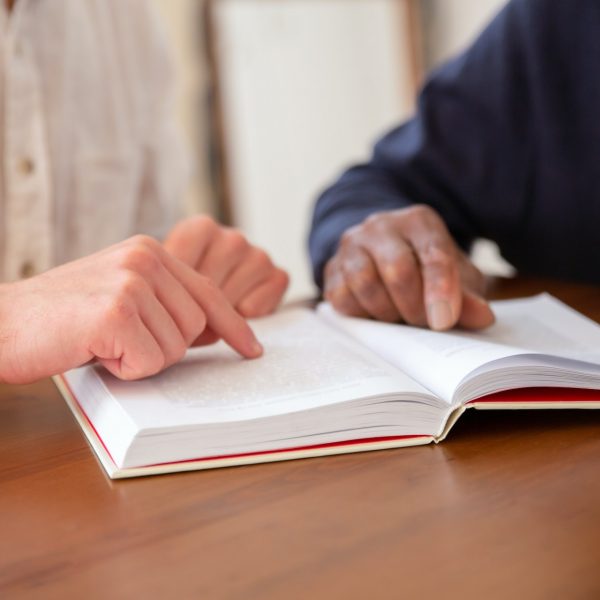
Lynda works at a nursing home in Kelowna in recreation, with her duties including involving residents in activities like exercises, bus tours, and church services.
Lynda has hearing loss.
“I did not hear low speaking residents or co-workers when they spoke to me,” she explains.
NVDA Screen Reader

For persons with visual disabilities, accessing the outside world often requires accommodations, strategies, and technology. And while strategies and accommodations can be relatively easily put in place, lack of access to vision-correcting technology is still an issue for many individuals. The reason for this is simple: cost. For example, there are wearable devices for blind users that provide real time color and product information, face recognition, and more. This device, called the OrCam MyEye is an incredible piece of technology, but with a price tag of around $5,000, this technology is not affordable for everyone. So then that begs the question, what’s out there that is actually affordable for persons with visual disabilities?
NonVisual Desktop Access (NVDA) is a free, open-source screen reader for Windows that has been in development since 2006. If you are not aware, a screen reader is a piece of technology that helps individuals with visual impairments access and interact with digital content like websites or applications via audio or touch prompts. Users control what is read by moving the cursor to the relevant area of text with a mouse or by using the arrows on a keyboard.
Hearing Aids Help Zach Ply His Trade

Zach is a journeyman electrician working in Squamish.
“I am mostly deaf in my left ear,” he explains. “It impacted my employment when being delegated tasks since my brains recognition to speech was slow. This increased my anxiety drastically, making it hard to focus.”
He had previously lost his hearing aid, and needed a new one. He had learned about the WorkBC Assistive Technology Services program from his mother, and decided to apply.
New Hearing Aids “Made My Interactions at Work Much Less Stressful”
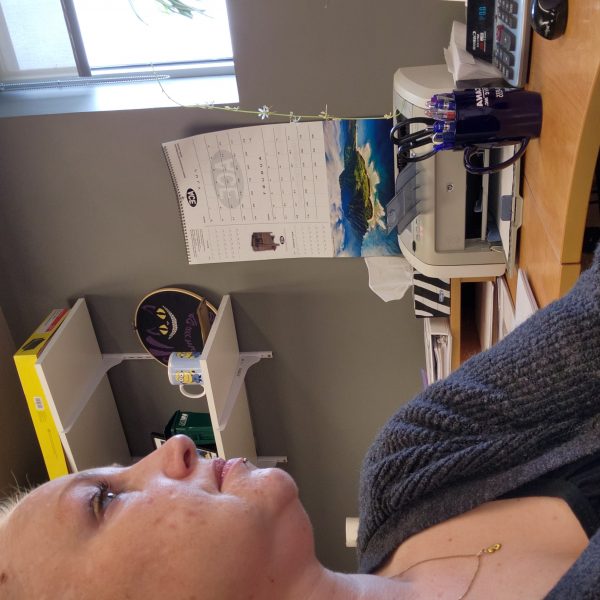
Miranda works as an accounts payable administrator for an electrical company in Prince George.
“I am completely deaf on my left side and only have 30% hearing on my right,” she shares. “Not being able to hear at work was stressful.”
Her audiologist referred her to WorkBC Assistive Technology Services for funding for new hearing aids. She applied and was quickly approved for new hearing aids.
Neil Squire to Host Grand Opening Event for Hearing Solutions, a Fully Accessible Hearing Lab in Burnaby
Burnaby, September 6th, 2022 – Neil Squire will be holding a Grand Opening event for their Hearing Solutions program on Thursday, September 15th from 2 pm to 6 pm.
Neil Squire Hearing Solutions is a fully accessible hearing clinic located just steps away from Gilmore Skytrain Station. Through Hearing Solutions, Neil Squire provides the newest advances in hearing aid technology at affordable prices and can offer grants and subsidies to help remove the financial barriers to good hearing health.
Delayed for the past two years due to COVID-19, the grand opening event will feature a ribbon cutting ceremony, speeches, food, and drinks.
Troy’s New Technology Skills Help Him Spread the Joy of Cooking

With over 20 years of experience, Troy’s career as a chef saw him traveling the world and operating a successful catering business in Vancouver and later Ottawa, where he now lives. And there were some nice perks.
“I worked quite a bit, and I loved it,” he says. “There were so many times, where it was like, ‘Hey Troy, come up to the cottage for the weekend and you can do all the cooking,’ and I’m like, ‘Sure, why not?’ Vacation and get paid, all right.”
However, about four years ago he began having seizures, losing his balance, and eventually becoming unable to walk. After a long process, he was diagnosed with ataxia, a rare neurological degenerative disorder which affects the body’s motor skills, causing difficulty in speech and movement.
We Have Solutions! – Episode 8: Back to School with Nakia Singh

On episode 8, we are joined once again by AT researcher and life-long assistive technology user Nakia Singh. In this episode, we talk about some of our favorite back to school apps, making friends with AI, apps for math, and Seaver’s recent experiences in joining the partially sighted community.
Listen on Apple Podcasts, Anchor, Spotify, or Google Podcasts.




