Ember.ly: AI-Powered Mind Mapping
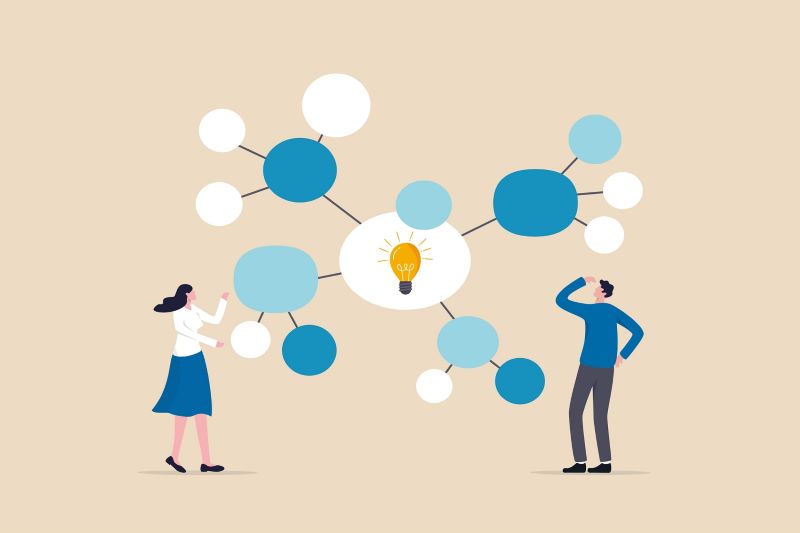
Mind Maps are great tools for visually laying out complex ideas. They’re especially helpful for visual learners and even for individuals with print-based disabilities because you can add pictures, colour-code certain concepts and paths, and the basic structure of the mind map allows you to better conceptualize connections between ideas. They allow you to plan out concepts in a clean and structured way without being overly “wordy.”
And while most students have probably used a mind map at some point in their lives, the concept of mind mapping is actually relatively new, with the term being officially coined in 1995 by an author and educator named Tony Buzan.
Fast forward to 2025, and mind mapping has largely gone digital. There are a ton of great apps to choose from on virtually any digital platform, and with that change comes a significant increase in accessibility. These apps now have the advantage of being paired with built-in text-to-speech, speech-to text, and other accessibility features that we have come to rely on.
The app that we are focusing on today takes that concept and brings it one step further. Ember.ly is a browser-based mind mapping tool that not only does everything that we mentioned above, it also uses AI technology to make the process even easier.
When you create a new map, you can choose to either create a blank map, or you can create an AI template. When I tested the app, I chose “career” as my prompt. Within seconds Ember.ly generated a solid career themed mind map, with goals, skills, education, and experience as my main branches. It also generated sub-branches off of those with even more relevant areas to consider. From there you can edit, adjust, remove, and add new branches, also known as “children.”
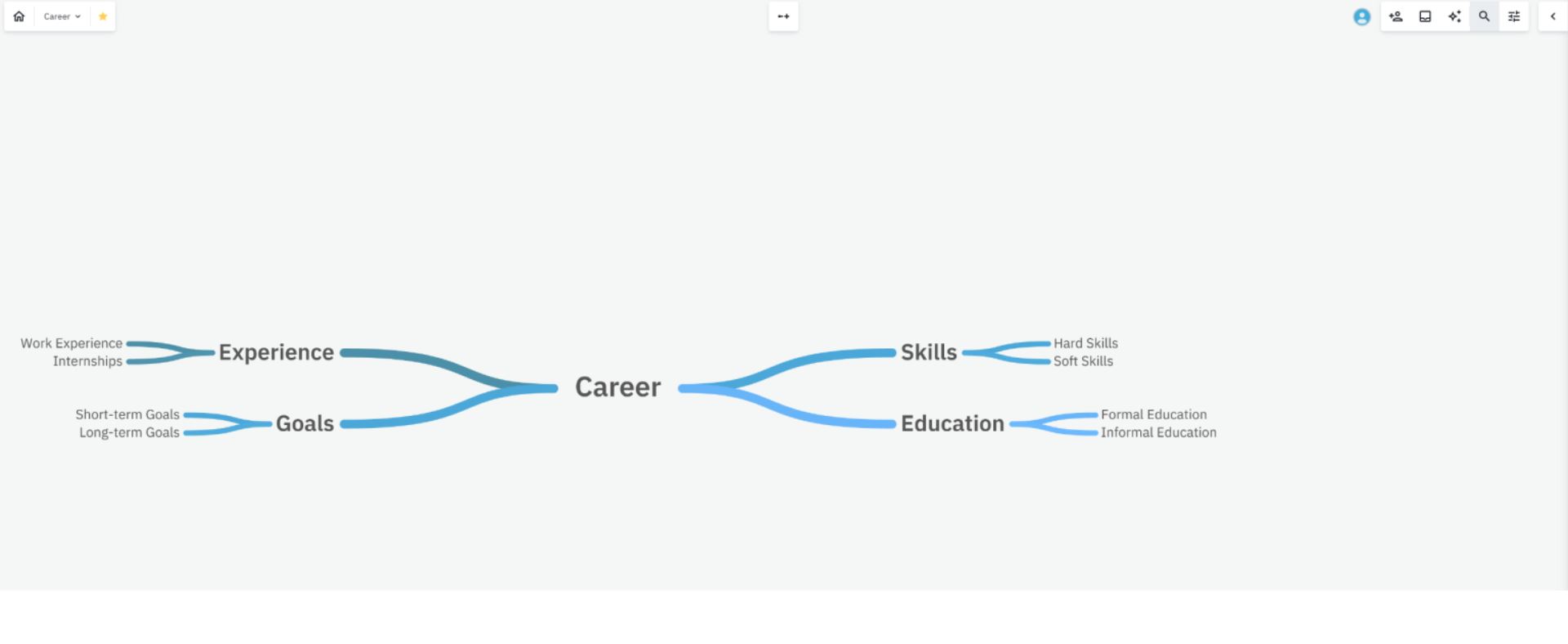
The AI saved me a lot of time that I would have otherwise spent figuring out where to start. For myself at least, going from a blank canvas to a basic outline is often the part of the process that takes the most time. With this tool, I now have even more time to dig into the smaller and more relevant details.
Ember.ly also comes with a free virtual assistant that you can use to explore complex concepts even further. You can use it to refine your content or even ask it for suggestions on areas to add to your map.
The app is very straightforward to use, and the tools are all handily laid out on the top right of your screen. You can easily go from a blank canvas to an information-filled mind map in minutes.
And yes, there are plenty of great mind maps out there already, but the addition of this new AI technology makes Ember.ly especially effective at what it’s supposed to do.
The basic version of Ember.ly is free, and it allows you to create up to five maps, with 70 topics per map, 2 AI quizzes per day, and unlimited notes and bookmarks. For an additional charge (this ranges from about $7-$14 CDN per month depending on your plan) you’ll have access to even more topics, maps, features etc. To learn more, click here (new window).
This post originally appeared on the AT Help Desk (new window) website.
Tags: apps, assistive technology, AT HelpDesk, Atlantic Regional Office



