Home Office Ergonomics Part 1

During the Covid-19 pandemic a lot of people will be working from home due to the mandated quarantine measures. Most home teleworkers will have to spend hours a day working on their computers and telephone, but they will not have the proper furniture and equipment to reduce the risks of developing muscular skeletal injuries due to improper body positioning and biomechanics.
The following guide is aimed to provide office ergonomic recommendations for the home teleworker. Note that the recommendations will focus on using present home equipment and will not require the purchase of any items.
Written by: Alain Désir, MSc.Erg.(Enr NB)
Seating
Sit in a comfortable chair that allows you to adopt a proper ergonomic body positioning.
Proper body positioning:
Lower body
Knees and hips should be at ± 90˚.
Feet: Your feet should be supported by the floor or by using a foot stool. If you do not have a foot stool, use a box, or books or any item that you can find at your home that is rigid enough for this purpose.
Upper body
Back: Try keeping your back almost straight between 90 – 100˚. Use a cushion behind your back to adjust the angle of your back. If needed, add a small cushion in the curve of you lover back as a lower back support.
Shoulders: Try keeping your shoulders open and not hunched. Try not to extend or reach forward with your arms and shoulders when typing.
Arms: Try to keep your arms close to your body and try to have your elbows at ± 90˚.
Neck and head: Try keeping your neck and head straight. Be mindful that binding your neck forward, or raising your head for extended amounts of time will cause neck and shoulder pain. Adjust the height of your screen so that it is at eye level.
Laptop: If you are using a laptop and you have an USB keyboard. Raise your laptop to eye level using books or a laptop riser if you have one. Position your laptop screen at your arm length.
Desktop: Position your monitor at eye level with books or a riser, and at the distance of the length of your arm.
Table
Table setup: You will probably be using your kitchen table as your office table. Chances are, that table will be higher than a regular office desk. It will thus be difficult for you to implement all the recommendations for optimal body positioning and biomechanics. Do your best to come as close as possible to the recommendations.
Seat height vs table height: Adjust the height of your chair so that your upper body respects as much as possible the seating recommendations above.
If you do not have a height adjustable chair, use a cushion to prop yourself up.
Remember to rest your feet on a support if they do not touch the floor.
Because your arms will be higher when typing at the kitchen table you will probably raise your shoulders for an extended amount of time. Be mindful of this and perform regular stretches or vary your tasks often during the day.
Use a rolled medium sized towel as a DIY palm rest or to keep the edge of the table from cutting your circulation or your arms.
Zone of use: To reduce the risks of injury due to over-extension and repetitive movements, place items that you use more often close to you and the items used less often a bit farther. If you have to type from a paper source, use a DYI document holder. In figure-1, a picture frame support is used to support a note pad. Heavy books or any small heavy object can be used as a DIY document holder.
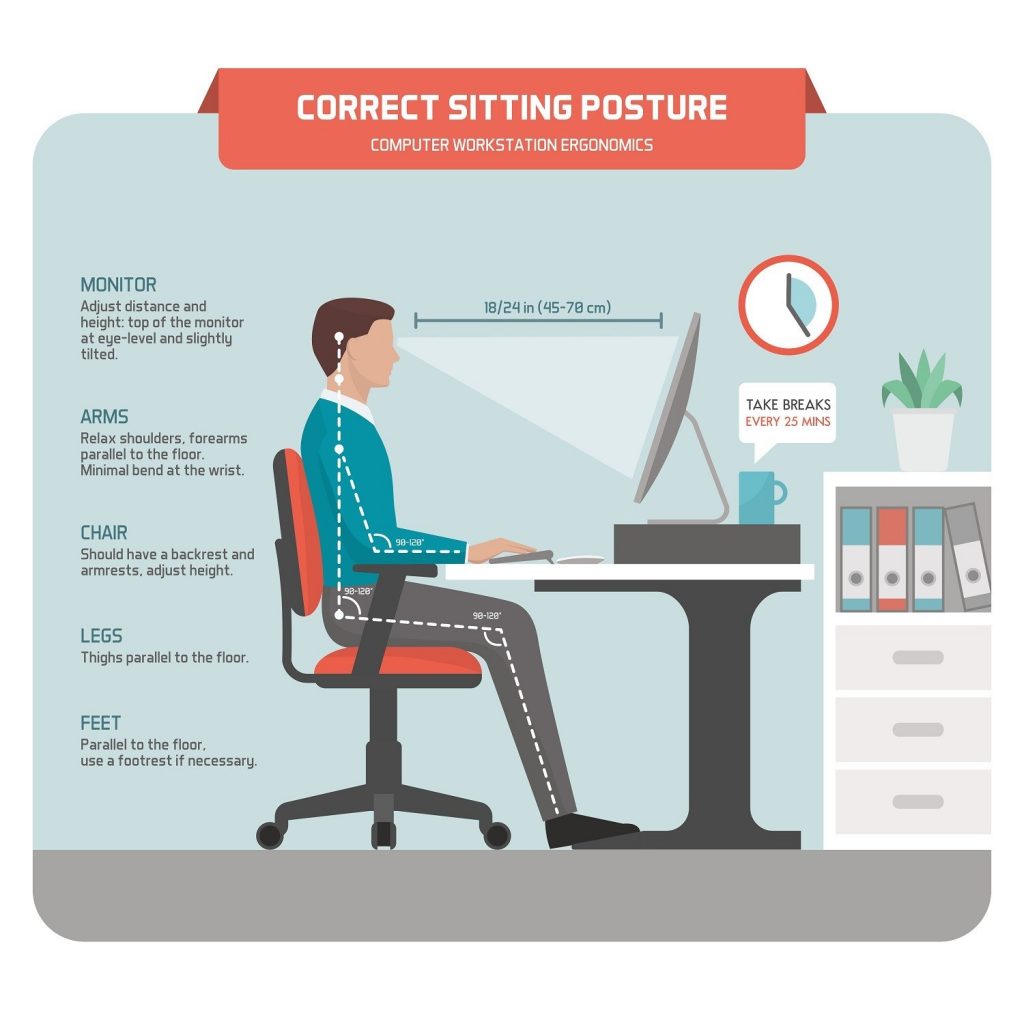 This is part one of a two-part series. Stay tuned for next week’s e-bulletin as we continue to explore home office ergonomics.
This is part one of a two-part series. Stay tuned for next week’s e-bulletin as we continue to explore home office ergonomics.
Tags: assistive technology, AT HelpDesk



